Released on April 1, 2022
The new menu entries were added in the context menu in Expanded WBS view.
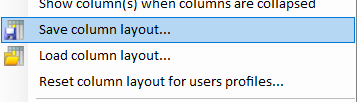
As in minutes, the user can now save and load the layout of WBS fields in a *.clb file. The “Reset layout” operation removes all custom formatting and positioning of WBS columns for all users except for Admin. Their layout will be reset to Admin’s layout.
The following methods were added to IOverhead interface:
•InsertRowsInOverheadSheet
•DeleteRowsInOverheadSheet
Inserting or deleting rows in an overhead sheet may be a complex operation. These methods take care of all related tasks. For example, they duplicate the rows from Core area to Optional and Overhead areas in native sheets, recalculate dependent values, etc.
The recently implemented date-picker control didn’t work well with merged cells. It now also opens with the selected date being in the target cell instead of today’s date.
The column Quantity_X_QWbs displayed #Error in linked tasks when WBS_ByTotal column was not displayed in the minute layout.
The native cash flow curves of the overhead displayed #REF for several names when used in the report generator (in an overhead-type report). This happened only with default values because the curves refer to a sheet named QDV_NAMES which is in the overhead workbook but not in the reports. Now, at the time you create a default report, the formulas referring to QDV_NAMES are changed into their values in the curve.
When you export the WBS to Excel and wants to remove blank rows it can take long because it has to remove alternate rows (every row requires a delete operation). QDV now displays a progress bar for such operations on large WBSs.