Released on March 28, 2022
Some configurations in the headings of the WBS caused the sorted WBS function to crash.
When a global variable was used inside a formula in the bottom pane of the WBS, the application crashed when one attempted to save the bottom workbook.
The PMP_ (ProMo+) and MGT_ (management database) variables can now be used directly in the bottom pane of the WBS.
You will find a new date picker control in the contextual menus of the overhead workbook and the databases of sets:
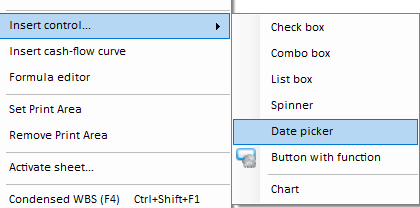
You can insert this control anywhere in free sheets of overhead and set workbooks. It displays an arrow that you can place at the left of the cell you want it to apply.
The cell considered (the one which receives the date) is always the cell under the top- left corner of the image containing the arrow. You can format this cell as date to get something as shown below:
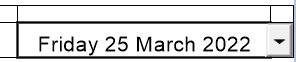
The image hides and show automatically when the row / column containing it’s top-left corner is hidden / shown as a regular image would do. However, the image won't resize automatically when you change the height of the row or the width of the column.
The target cells can be locked or unlocked, it doesn’t matter because the control is able to write to locked cells.
We replaced the spreadsheet component with a more recent version in 7.22.956 but we forgot some changes in the *.config files so some macros referencing this component could fail. This is now fixed so the migration of the macros referencing the old component should work.