Released on May 2, 2022
A new 'QDV tools for Excel' menu in the 'Automation' tab let you access most of the applications directly. It works well for the Gantt application but for other applications (Pricing and Distribution), it simply starts Excel but soon, the XLSX files of these two applications will be stored in the QDV files.
The following methods were added to IMinutesFieldinterface:
▪GetFormatting
▪SetFormatting
And the following methods for handling the column layout were added to IMinutesFieldManager interface:
▪SaveLayoutToFile
▪LoadLayoutFromFile
▪ResetLayoutForAllUsers
The following methods were added to IWbsFieldsRepository interface:
▪SaveLayoutToFile
▪LoadLayoutFromFile
▪ResetLayoutForAllUsers
+ signs appeared when an article was inserted form the database of the estimate using the 'Insert reference' function. The problem occurred only when the flag 'Insert sets from the base in collapsed mode' was on. Of course, these signs must appear only when a set is inserted in collapsed mode, not when an article is inserted.
When generating Word documents, if you had some very specific XML control characters in your descriptions, this could end-up in corrupted Word documents. Fortunately, such characters cannot be inputted using a keyboard but some copy/paste operations, particularly from PDF documents, could bring these characters under QDV.
The find function (Ctrl+F) from Edit mode has been enabled also in Read mode in the sets manager.
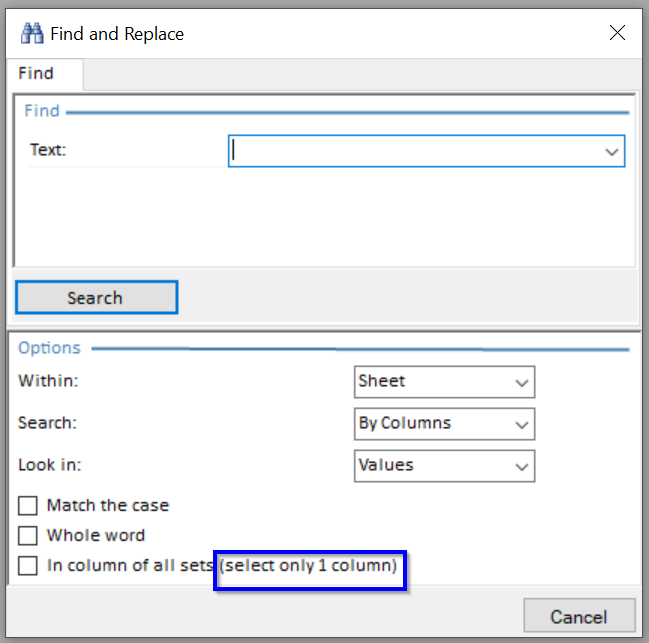
The requirement (text – see above in blue) (select a full column first) has been changed to (select only 1 column) as Read mode doesn’t have displayed sheet header in Read mode so it wouldn’t be possible to select entire column.
When converting into database of sets using the converter, descriptions and references of sets can feed the workbook as it did for articles.
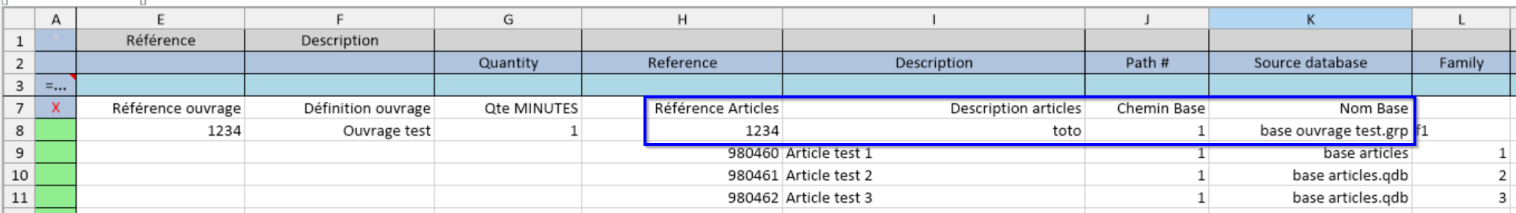
In case of too long text PMP variable there was message ‘Connection impossible …String or binary data would be truncated.’. New field size check has been added on ‘Compute All’ in an estimate connected to ProMo+ so now longer text is automatically truncated, user warned and the operation – update of ProMo+ project – completes.
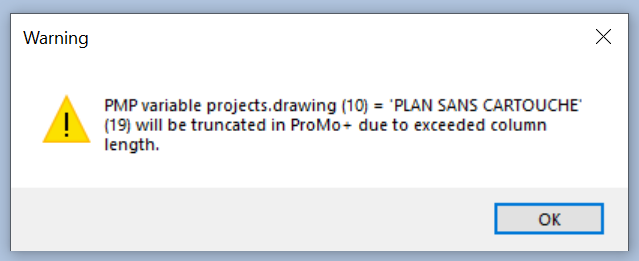
Convert to SQL Server sets failed with error message: Wrong syntax at 'LIMIT'.It worked for local SQLite databases. It has been fixed and works again also for SQL Server databases.