Released on May 12, 2022
The comparisons of WBS Item and WBS Description in left and right panel are now done with trimmed text so spaces at beginning or end of WBS Item/Description don’t cause not matched rows.
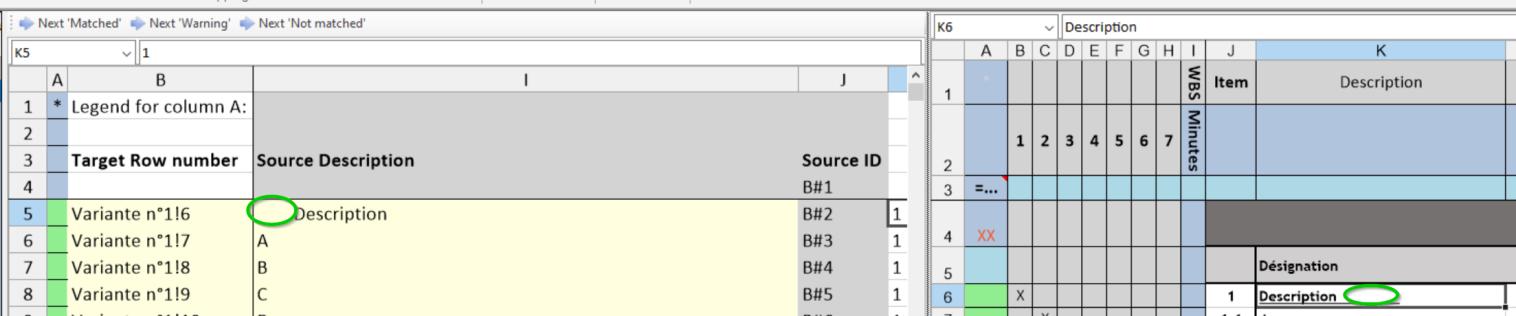
Auto leveling of Last level option has been updated – before all rows with level >= 7 were considered as Last level so moved together into Minutes when ‘Convert last level to Minutes’ option was selected – now only the last level according to WBS Item Level is moved:
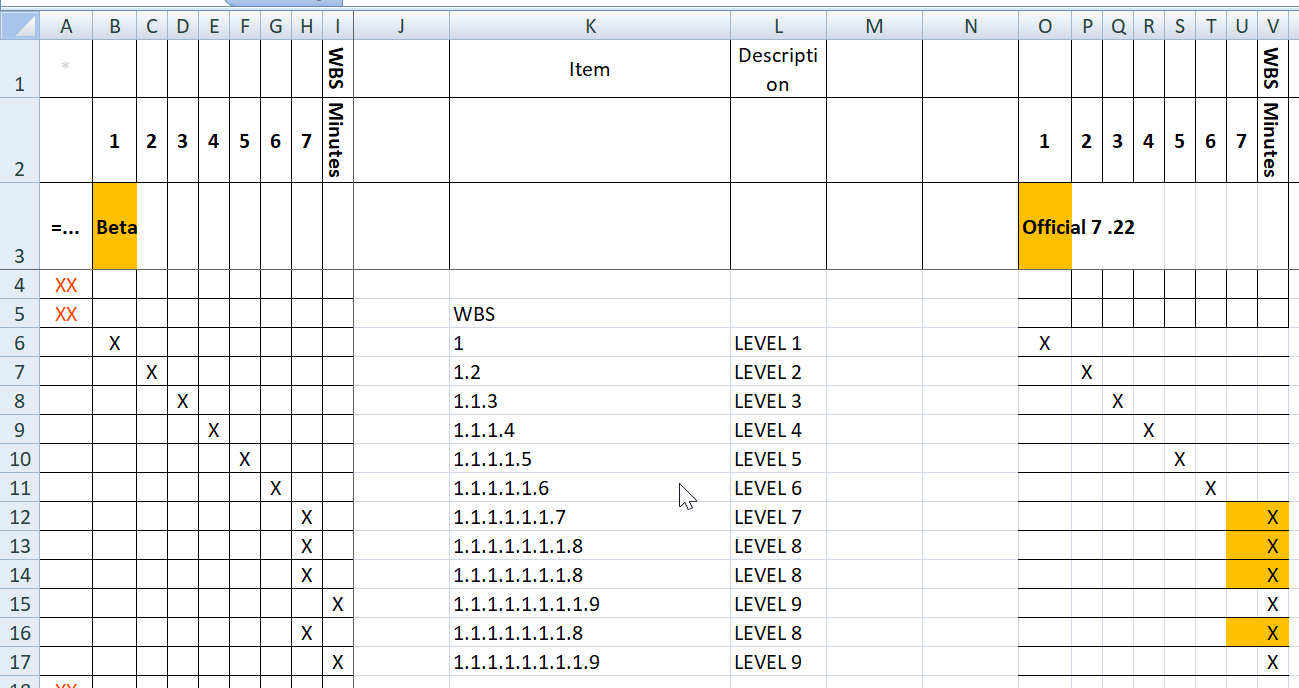
For the main operations New/Edit/Delete row there is warning if database is read only. Added [Read-Only] to windows title for read only databases. Removed unused ‘Replace’ tab in Search dialog.
When special columns PERCENT_TO_ALLOCATE_TO_WBS and EXTRA_COSTS_TO_ALLOCATE_TO_WBS and figures in PERCENT_TO_ALLOCATE_TO_WBS had negative and positive values the total amount was not compensated correctly. However, it worked well when all figures were either positive or negative.
So far, the function “Force all selling prices” always attempted to force figures in the native field ‘ForcedSellingPricePerUnit’ so, when this field contained a formula, it was not possible to force the selling prices using this function. Now, when you have such a replacement field, you get a warning message and QDV forces the figures into this replacement field. Of course, according to the formula you place in ‘ForcedSellingPricePerUnit’, the figures in your replacement field may differ.