Released on September 4, 2022
You can implement a new type of columns in the lists of the overhead workbook: Columns for macros.
These columns can be filled in by macros when you want to push data which are more complex to extract than what QDV can provide natively. E.g.: data calculated with your own quantity columns, data with more than 3 dimensions…
To implement such a column, select the location and right click. Select ‘Insert macro column…’
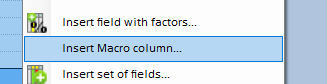
Then, check the following form and click ‘OK’.
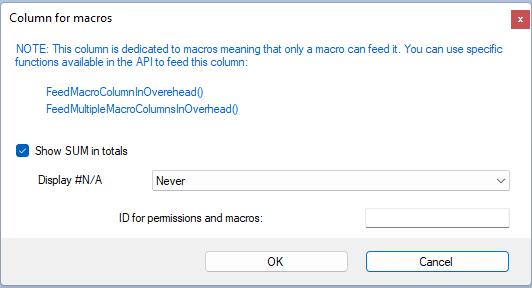
You must provide an ID at the bottom-right. The ID must be made of digits, capital letters and underscores only.
Macro columns can be implemented in 3 different types of sheets:
•Material set-of-fields
•Workforce set-of-fields
•free lists.
To feed such a column with a macro, you can invoke FeedMacroColumnInOverhead(). E.g.:
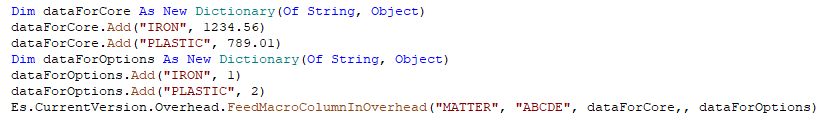
With above code, feed a macro column with ID “ABCDE” in the MATTER sheet for the core and option areas:
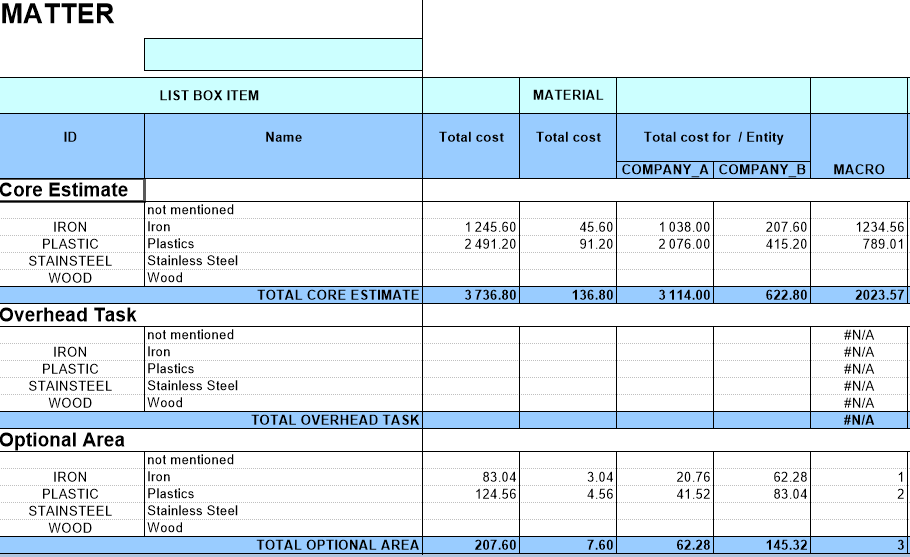
The recently implemented structured list which enables selection of Gantt tasks form the minutes didn’t display the very last task of the Gantt diagram.