Released on October 19, 2022
So far, if you attempted to refer to a dated database in the UpdateRowsFromDatabases() it worked only if the database name was strictly the one referenced. E.g.: AAF [2017.04.01 - 0000001].qdb.
Now, the latest database in the folder is always taken into account. Let’s say I want to update from database AAF [2017.04.01 - 0000001].qdb but the database in the folder is AAF [2022.03.01 - 0000002].qdb. The latter will be taken into account.
The column names in the bottom pane of the WBS are identified by their type, the beginning of the name could be LABEL_, VALUE_, TOTAL_, SYS_, GLV_, MGT_, PMP_. The problem occurred when a variable has such a reserved identifier in its name E.g.: TOTAL_MyVariable_for_total_items. Here total_ is found at the end of the variable name making the variable inaccessible. This is now fixed.
To insert the value of a global variable in headers or footers of the report generator. Just click the new button “Variable” and type the name of the variable as show below:
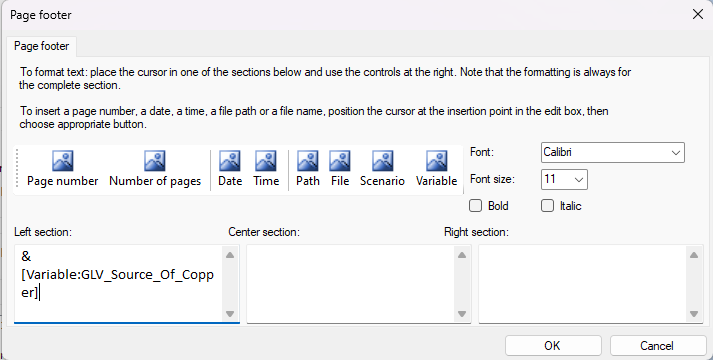
Notice that figures cannot be formatted in the headers and footers because they are simple texts. So if you need a specific format, create a special variable defined as text and use Excel formulas TEXT() in the overhead workbook to get the desired format.
MATERIAL_CostPerUnit now contains the same value as PUBLIC_COST (Prix unitaire). MATERIAL_Rebate now contains the same value as SUPPLIER_REBATE (Remise fournisseur). It means PUBLIC_COST and MATERIAL_CostPerUnit now contain the same values, also SUPPLIER_REBATE and MATERIAL_Rebate. The original MATERIAL_CostPerUnit (Prix d’achat fournisseur) is not available.