Released on December 19, 2022
The rules for conditional formatting of WBS fields can have filters, which define to which rows they should be applied. But the formula editor didn’t allow to display and modify these filters. This is enabled now.
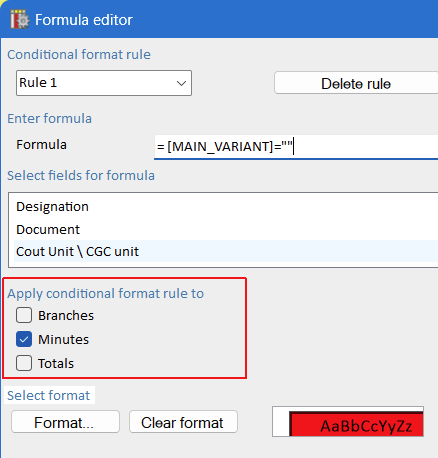
There is new Set database ‘Group when imported in minutes’ property, which can be set in Set manager in edit mode in Database tab, "Behavior" drop down:
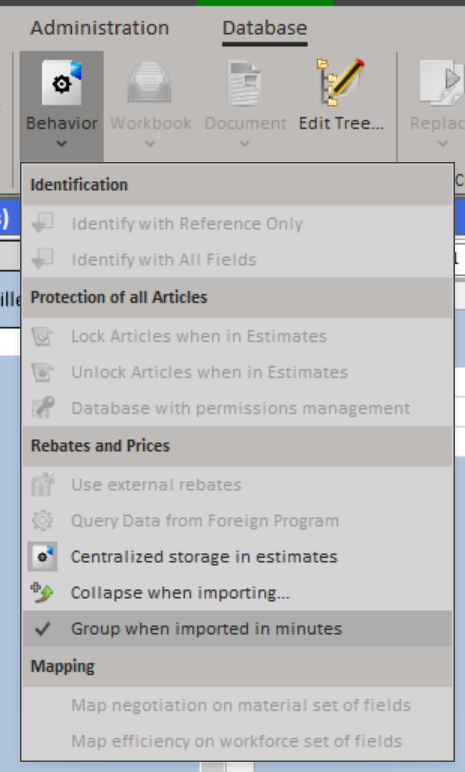
There is also estimate setting:
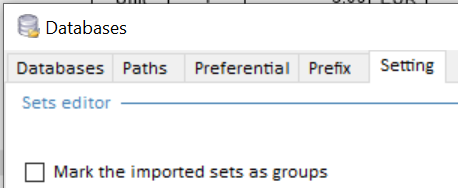
These 2 settings are now combined when dropping a set to Minutes:
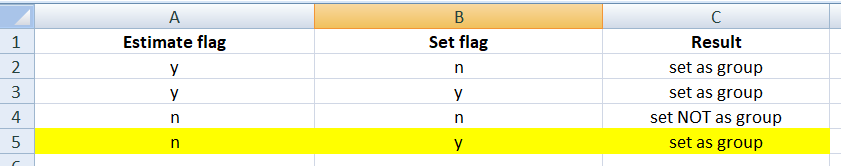
If was not possible so far to differentiate blank and zero in the columns of the WBS because it stores always 0 when a cell is deleted. That was true for all types of free columns (Any, Numeric and Text). Now, this is no longer the case for free Text columns: they store “0” as a text when you type 0 and store “” when you type blank. However, even with this type of columns you cannot see 0 because zeros are not displayed by default. If you want to see it, you must format your column as text (format @).
Columns of type Any or Numeric keep their behavior meaning that blank is still 0 for them as Excel does for numeric formats.
The Business Intelligence component has been entirely upgrade to version 2023.1.2. It will bring some bug fixes and enhancements. Previous version deployed was 2019. The list of changes is shown here: https://www.stimulsoft.com/en/changes/ultimate?build=2023.1.2