Released on December 27, 2022
The following new methods were added in IEstimate interface:
•DeleteVersion
•MakeVersionActive
•DisplayVersion
When you use variables in your FORMULA_FOR_QUANTITY field such as Global variables, SET variables or WBS variables, the missing variables are reported in a list that you can display at the end of a manual “Compute All” operation (Either the menu or but task bar button). In this window, you can double click any row and it brings you to the line containing the missing variable:
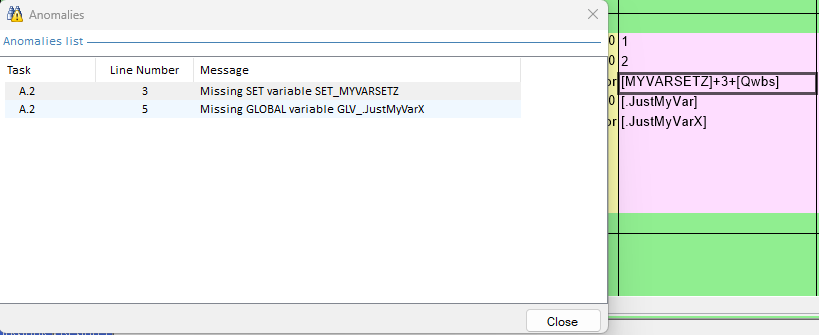
When your FORMULA_FOR_QUANTTIY field contains references to WBS variables which are not declared (for example after a copy from another estimate), after a manual “Compute All” operation, you are prompted to create these variables at the root level of your WBS:
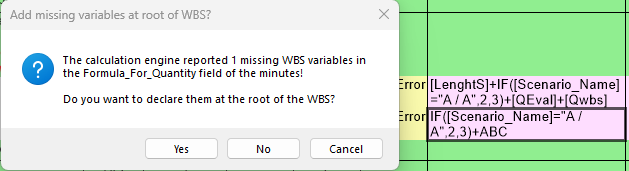
If you answer “Yes”, you get the creation windows where the new variables appear in yellow lines. You can set a type and a value for them and simply click OK to have them inserted in the root not of your WBS.
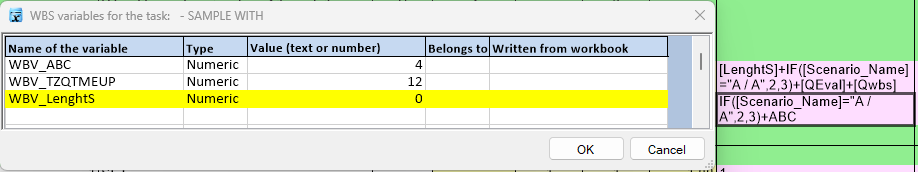
If you don’t want to insert them in the root not, answer “No” to have them listed and create them manually.