7.23.0003 - OFFICIAL http://www.iaes-software.com/downloads/Setup_QDV_7_23_3.exe |
  
|
7.23.0003 - OFFICIAL http://www.iaes-software.com/downloads/Setup_QDV_7_23_3.exe |
  
|
Released on March 29, 2023
This version is the exact copy of the beta 7.23.1052
Fix an issue where lines were discarded if we asked to group similar lines in Phase 1 and similar lines were grouped.
When attempting to disconnect from the database of the estimate a set whose first row uses the reserved field LOCAL_THROUGHPUT, the value in this field was propagated to all lines of the set.
If the Phase 3 has been generated, it stays accessible. The user can again generate the Phase 3.
Some optimizations in the scrolling of the minutes and the switch between WBS and minutes have been brought. So it should be slightly faster.
Macros can display the nice QDV’s waiting bar during their long operations now.
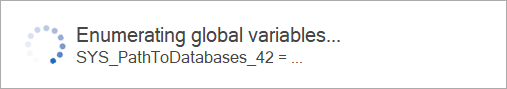
A new IWaitingBar interface has been added. It is available from the QdvManager.WaitingBar property:
IWaitingBar waitBar = context.QdvManager.WaitingBar;
If a macro called the IMinute.InsertSetAtRow method and the current view was not Minutes, an exception was thrown.
A new method IUserProfiles.SetActiveProfile was added to the API. It allows for changing the current user programmatically. A sample usage from a macro:
es.UserProfiles.SetActiveProfile("user2", "");
Bug fix: Some C# macros and macros with embedded resources couldn't be compiled
This problem was introduced in QDV beta 7.23.1047.
Since replacing Ribbon in Oct 2022 the implementation of enabling and disabling Ribbon controls based on current selection was slower than before and caused much slower scrolling in Minutes and other places.
The lines that are similar inside a same task can be grouped during the last phase (3). Now, it is also possible to do it starting in the phase 1. In order to group similar lines of minutes, they must have the same values for all columns that are used (Description, Unit, and eventually the Minute Extra Columns). If they are similar, the first one of them is used to sum the quantities of all.
In the report generator, when all options were in core estimate, and empty optional area was displayed at the bottom of the WBS reports.
The problem occurred if a macro contained a file with very long name or the name of the macro itself was too long. When the user tried to import, open or run such a macro, an error was displayed.
You have a new check box in the “Calculations” tab of the “Options” form which tells QDV to calculate QEval of the WBS to reflect the sum of all quantities being in a link when tasks are linked at the level of the WBS.
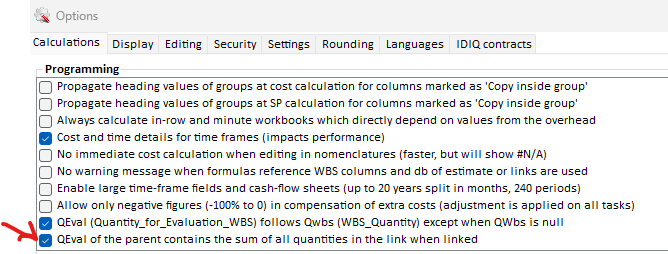
Notice that a link can contain core and option tasks. With this new feature, QEval takes into account the parent task of the link: when it’s in core estimate, QEval reflect the sum of the quantities in core, when it’s an optional task, QEval reflects the sum of the quantities in options.
In order to have this new option checked, you must activate “QEval follow QWbs except when QWbs is null”
In estimate with more than 999 planner Kind IDs there was “Expression tree is too large” error after calling Refresh data function in Overhead workbook Cash data sheet.
When using the distribution with chapters, the line of minutes that were not affected with a KindID were sometimes misplaced. Fixed.
If, in the “For Display Only” columns you used formulas referencing WBS_InternalQuantity or WBS_InternalQuantityOptions, if these columns were not inserted in the layout, a #Error was returned for the child linked tasks. In order to solve this problem, you had to insert the columns in the layout.
The quantity of group is now handled the same as in QDV.
This only happened in QDV 7.23.1041 or later. If there were some tasks or sub-tasks added in these versions, a harmless but annoying message box was displayed to the user during Compute all.
1.Fixed IMinute.StoreSetImageAsObject. The changes were not applied correctly. The new input values were not available in the UI, for example, in the sets manager.
2.Fixed the existing overload version of IMinute.InsertSetAtRow. If it was called for a set which required input fields, the set manager window was opened, which is unwanted in macros. No set was inserted. Now the method throws an exception in such cases and no UI is displayed.
3.Added new overload of IMinute.InsertSetAtRow that has an additional parameter which accepts input fields. This allows to insert a set which requires input fields. This was not possible before.
A new parameter has been introduced in the pane: ‘Values in Phase 1’. If the ‘Dry costs’ are selected, the costs values will be inserted in Phase 1. It does not change the rest of the process but of course, the result can be (and should be) different after the phase 2, especially if several repartition columns are filled in the same row.
The new ICallingContext.Refresh() method refreshes the calling context. A calling context is created, initialized and passed to a macro, when the macro is started. Normally, it contains the UI status and the user selection which doesn't change during the macro execution. However, there may be cases when the user can interact with QDV and the macro needs to know the changed context. For example, the macro opens a non-modal form, in which case the user can get back to QDV, select a different tab, row or column. Calling this method will allow the macro the get the new selection.
The feeding of the BOQ at compute-all time was carried out before the WBS to BOQ distribution. But the BOQ may use one of the columns resulting from this distribution. So now, when such distribution is implemented we feed the BOQ again after the distribution is effective (so we feed the BOQ twice in this case – this could add processing time but prevents needs for double calculation)
Global variables were not invalidated after a manual change. So, when used in Formula_For_Quantity their values were not immediately reflected.
Wrong WBS data could be retrieved or stored in estimate events, if there was a change in a WBS fields layout. The events didn't refresh the WBS and Minutes layouts, unlike macros and requests. If a WBS column was moved, deleted, or inserted, the data from an incorrect column could be processed in the event.
For example, Set_Value_To_WBS_Column("WBS_Quantity", 123, 0) would set 123 to a wrong column if WBS_Quantity column was moved. Other affected operations were: Copy_WBS_Column_Values and probably Set_WBS_Column_Copy_To_Quantity and Set_WBS_Column_Visible_Mode. The operations with minutes were OK. This only applied to events, the macros and requests worked fine.
If a macro was called from an "On Report Paste Image" event, the event kept firing infinitely. This could make QDV freeze.
The pane position and size setting was not saved in the general parameters of the Distribution application.
Wrong WBS data could be retrieved or stored in estimate events, if there was a change in a WBS fields layout. The events didn't refresh the WBS and Minutes layouts, unlike macros and requests. If a WBS column was moved, deleted, or inserted, the data from an incorrect column could be processed in the event.
For example, Set_Value_To_WBS_Column("WBS_Quantity", 123, 0) would set 123 to a wrong column if WBS_Quantity column was moved. Other affected operations were: Copy_WBS_Column_Values and probably Set_WBS_Column_Copy_To_Quantity and Set_WBS_Column_Visible_Mode. The operations with minutes were OK. This only applied to events, the macros and requests worked fine.
If a macro was called from an "On Report Paste Image" event, the event kept firing infinitely. This could make QDV freezing.
The pane position and size setting was not saved in the general parameters of the Distribution application.
When we recently updated the ribbon component, an error has been introduced which affected the behavior of shortcuts CTRL+W and CTRL+P. The previous behavior of these shortcuts have been restored.