Released on June 10, 2023
A new function called “Merge databases of the estimate” has been added in the context menu of the Database tab, under Data handling.
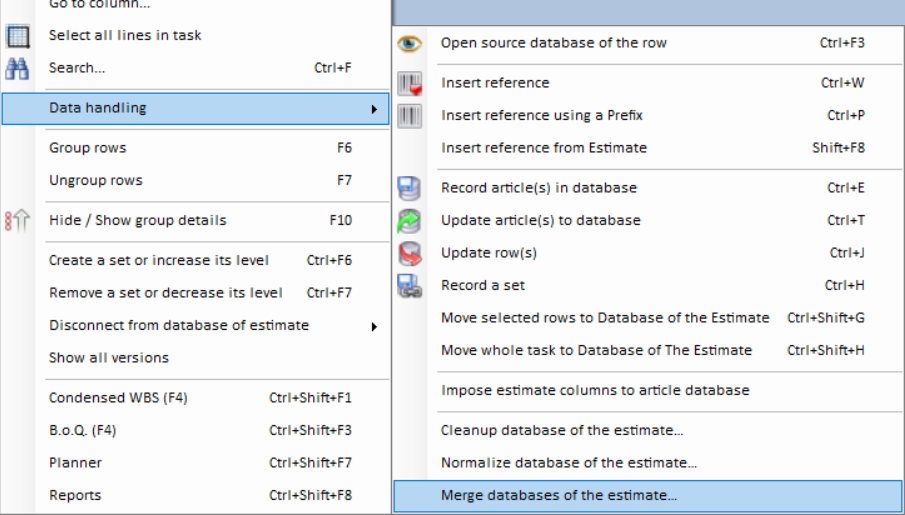
This operation allows to import or merge the database from another estimate. If there are any article/set differences found in the child database, a new window will be displayed with all conflicts. The user can specify how the individual or all conflicts should be resolved.
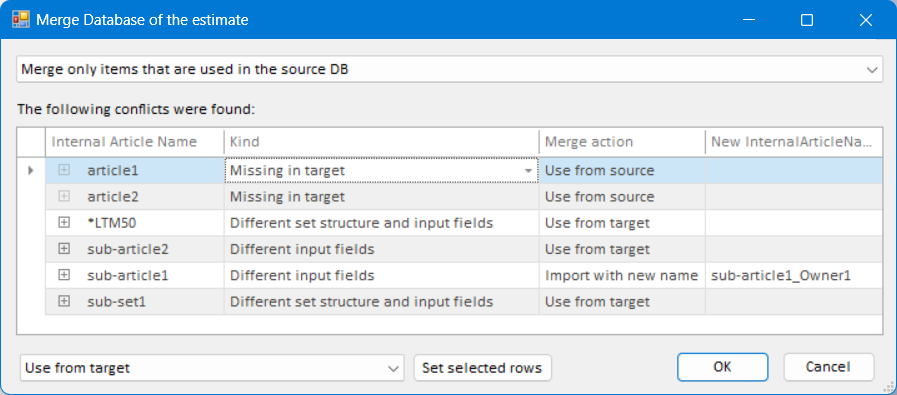
The following merge actions are available:
•Use from source
•Use from target
•Import with new name
This merging of the databases is now automatically available also when importing a shared child estimate.
A new function called “Cleanup database of the estimate” has been added in the context menu of the Database tab, under Data handling.
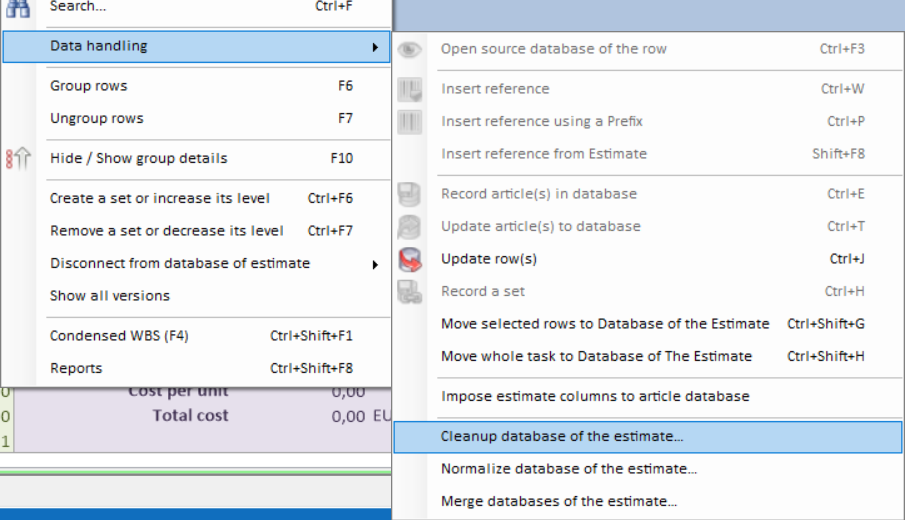
This operation will remove all articles and sets from the database that are not used in the estimate. Only those items in the database (and their direct and indirect sub-items) will remain, which are referenced from Minutes and Overhead minute.
A new function called “Normalize database of estimate” was added in the context menu of the Database tab, under Data handling.
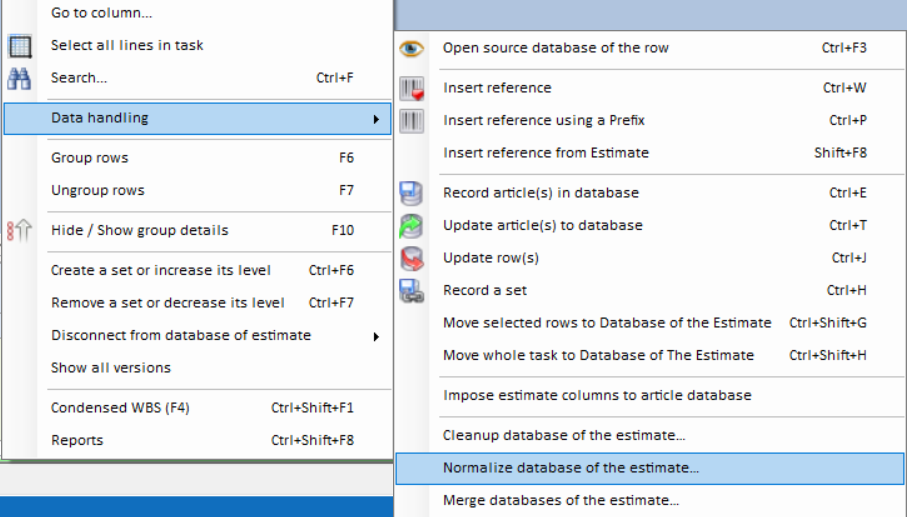
QDV allows to define articles and sets (the lines with a non-empty InternalArticleName) at any depth level in the database. So, it is possible to define an article directly under a set, without using a ReferenceToInternalArticle.
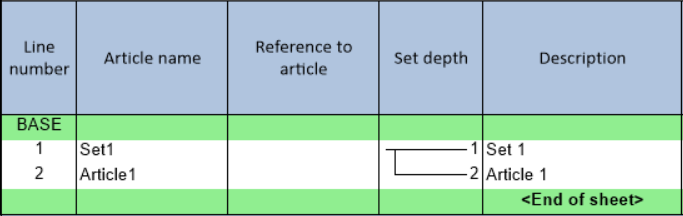
This is, however, not the usual way how to define articles or sets. For easier maintenance, you may require the database to be in normalized format.
The normalization will make sure that all articles and sets are defined, i.e., have their InternalArticleName at the top level of the database. The SetDepth of articles will be 0 and the sets will have 1. And all sub-items of sets are specified with ReferenceToInternalArticle.
The example above will look as follows after the normalization:
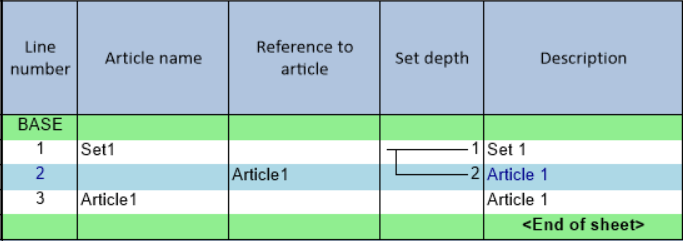
When the child estimate is imported into parent estimate, it is possible to import or merge the database of the estimate as well. If there are any article/set differences found in the child database, a new window will be displayed with all conflicts. The user can specify how the individual or all conflicts should be resolved.
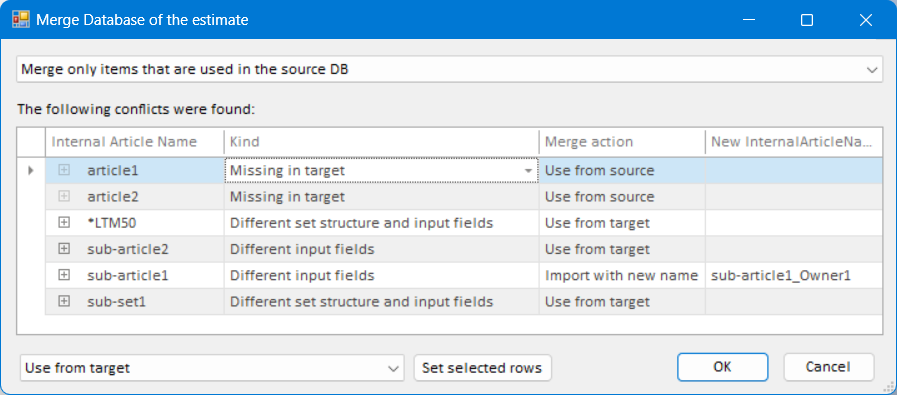
The following merge actions are available:
•Use from source
•Use from target
•Import with new name
An error occurred when the user tried to paste into a minute cell (CTRL+Q) or to clear a cell (DEL). Normal editing worked fine. This happened only on the rows that referenced another rows in the DB of estimate. The error only occurred if the "Allow editing of database of the estimate rows from referencing rows" estimate option was ON.
The follwing message won't appear anymore when QDV cannot reach the license server. A proper message will be delivered instead.
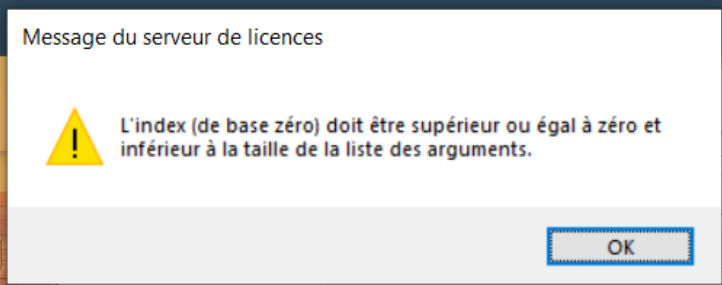
New lines in Task names are replaced by space, as they aren’t allowed in MS Project and also truncated to 255 characters.