Released on August 29, 2023
Instead, it fails silently in case of an error, and it doesn’t block the code execution anymore.
1. The Insert field(s) and Remove Column(s) menu entries in expanded WBS were disabled for non-admin users. And even for the admin, they were disabled when the description column was selected.
2. The Insert field(s) in expanded WBS did nothing in some cases, if the user was Admin.
When using the Autofill text input unaccented letter, Autofill offers the text without accent and accent. (Only with SQLite databases). If we used brackets ([]) in a description or reference, an error message appeared when typing. This has been fixed.
When linked tasks are collapsed in the sorted WBS window, the remaining parent tasks are now painted in dark salmon color so that we can make a clear difference between collapsed links and regular tasks.
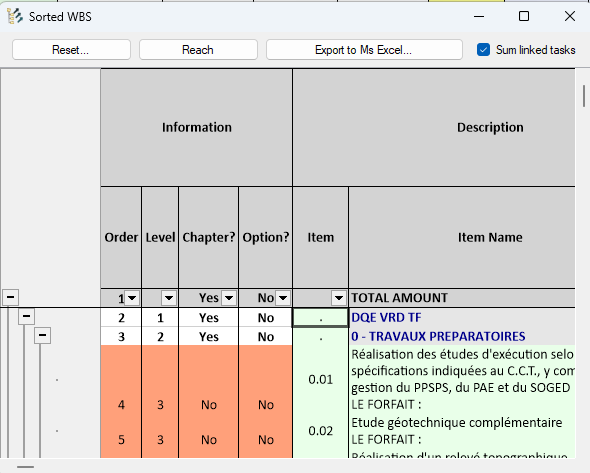
In time frame sheets, whatever the type of time frame, you will find information about the periods used in the two very first column in cells A3 and A4. Corresponding info was stored previously in cells A2 and A3 but the cell A2 could be used to handle {SHOWSHEET} and {HIDESHEET} words.
So, if you need to test this for your logic, keep in mind that you have also the number of main periods in E2. The number of sub periods is automatically calculated. The cell A3 contains the name for the main periods of time and the cell A4 contains the name for the sub periods of time. The names are always upper cased and always in English, whatever the language of the interface so you don’t have to adapt your formulas. The names can be either: DAYS, DECADES, MONTHS, NONE, QUADRIMESTERS, QUARTERS, SEMESTERS, WEEKS, YEARS"
When there were more versions of the a set database, e.g. test [2023.08.09 - 0000001].grp and [2023.08.09 - 0000002].grp and Minutes contained test [2023.08.09 - 0000001].grp then ‘Update Rows’ function displayed ‘test [2023.08.09 - 0000002].grp’ database but the one test [2023.08.09 - 0000001].grp in Minutes wasn’t updated in this case.