Released on September 7, 2023
An "Operation is not valid on locked cells" error was reported and "layout is wrong" warning was displayed, when the user inserted a row in some special overhead sheets. It occurred if the sheet was of type list-box and it was set to have "Multiple sheets". This means the A10 cell was set to TRUE by double-clicking the cell B3 in edit mode, selecting a breakdown field and checking the 'In multiple sheets' option.
A new event is now available in the estimate events manager: On_After_Apply_User_Profile.
This event is triggered each time a profile is applied which means that it is triggered when you open an estimate and when you change the user profile when the estimate is already opened.
Below is an example which displays specific macros buttons according to the active profile.
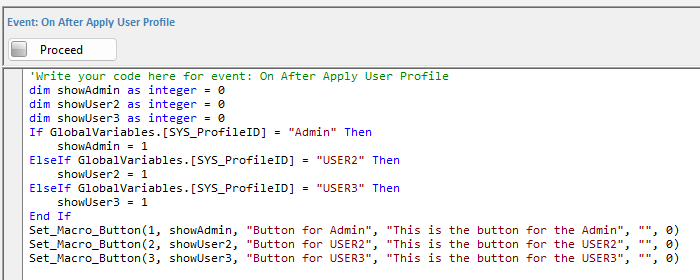
It you used the On_Open_Estimate_After_Read_Management to set up your macro buttons, you can just move the code you had in this event into the new event because On_After_Apply_User_Profile is invoked right before On_Open_Estimate_After_Read_Management as opening time. After this, it’s invoked each time you manually switch the user profile.
In your code, you can easily read the new active profile by using GlobalVariables.[Sys_ProfileID] as above shown. Then the second parameter of Set_Macro_Button let you decide whether the button is visible (1) or not (0).
Notice that, if you switch profile from a macro, the event won’t be triggered because no events are triggered when functions are called from the API. If you want to run it, you’ll have to explicitly trigger the event from your macro.