Released on January 24, 2024
New: Built-in-function buttons can be localized
You can now write a localized string for the text of a built-in-function button. Like « {EN}your text in English{FR}Votre texte en français… »
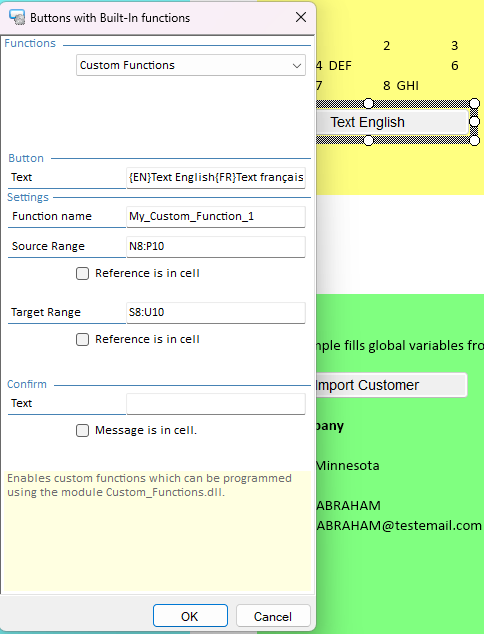
QDV will adapt automatically the text according to the language of the user interface.
Two issues were addressed.
1.An error occurred when the user inserted a new group in the Planner under another existing group. So, the parent group was specified, but no child tasks were specified. The position of the new group was not set and when the user tried to edit the new group, the error occurred.
2.The Owner value was lost for a new group inserted in the Planner in a child estimate file.
It was possible to edit a planner task group or multiple selected planner tasks in a child estimate, even if some of the planner tasks had different owner than the child estimate.
New: Variables are now created as soon as a blank report is created
When you create a blank report from the Analytic Reporting window, the default variables are automatically created.
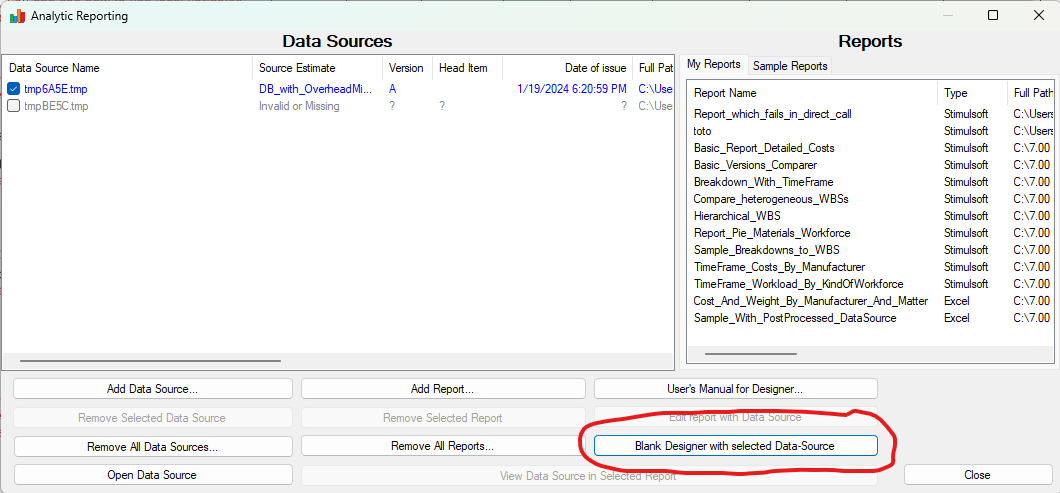
They will appear as follows in the report (Stimulsoft):
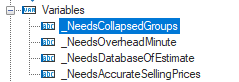
Or in the names in the Excel Report:
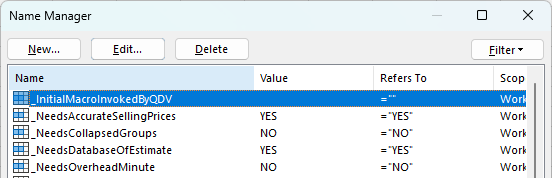
You can manually adapt them according to your needs.
If a data source is selected at the time you create your blank report, the values in the variables are inherited from the variables of the data source.
When a data source was created, the variables were not reflected in the file. Now they match the check boxes selected at the time you create the data source.
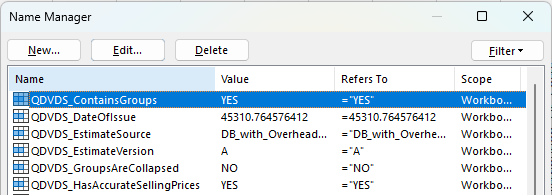
When a B.I. report referenced the column WBS_PositionOnScreen, the engine didn’t detect the presence of this column in the data source and posted a “Missing Column” message.
QDV contains several built-in functions that can be specified and called by worksheet buttons. Some of their functionality can be easily replicated by existing methods in the user API. But for the others it’s difficult to do it. So, a new interface IBuiltInFunctions was added. It contains the following built-in functions:
•ExecuteCustomFunction
•ExecuteDisplayExcelList
This interface can be accessed from the IEstimate with a new IEstimate.BuiltInFunctions property.
The use of comments in the planner data tab caused conversion issues.
All samples have been converted to new QDV format (QDV 2024)
QDV macros are written in C# or VB .NET. The languages have been evolving over time and new features have been introduced with each new Visual Studio version. Currently, the latest language versions are C# 11 and Visual Basic 16.9. QDV, however, was only able to compile the macros written in the old versions available in Visual Studio 2010, i.e., C# 4.0 and VB 2010. If the macro author used newer language features, a compiler error was reported, and the macro was not compiled. Now, QDV accepts the language versions that were available in Visual Studio 2022 v17.1. This means C# 10 and some features from 11, VB 16.9.
There are many new features available now. Some of the most popular are: