Released on January 6, 2019
The recently added field FORMULA_FOR_QUANTITY now supports sets and database of estimate. The new logic is as follows:
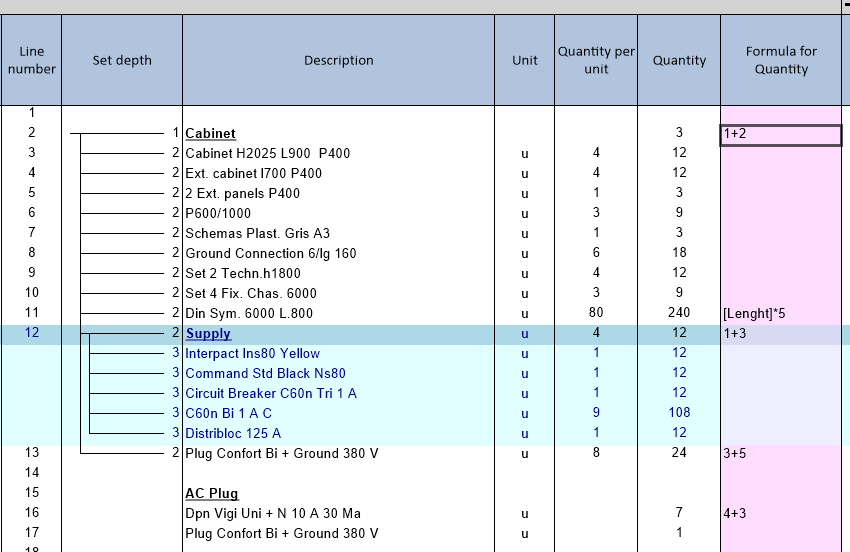
When a formula is entered on the heading of a set, it calculates its field QUANTITY, whatever the QUANTITY_PER_UNIT because here this field is not significant in the heading row.
When a formula is entered inside a set, it calculates its QUANTITY_PER_UNIT field so that the formula doesn’t need changes when the quantity of the parent is adapted.
Rows coming from the database of the estimate can also support formulas and be nested into sets being in the minutes with same rules as above. The database of the estimate can also contain formulas which are properly displayed where the sets are referenced.
When you break a set so that a row becomes orphan or becomes the heading of a set, some 'N/A' are displayed and a simple recalc costs operation make values visible again.
The sample file Sample_With_Formulas_In_Quantity.qdv has been extended to show these new features.
Because the engine takes more time to compute a formula that just taking into account a single value (we have to load the formula in a spreadsheet to evaluate it), we have changed the behavior. Now, when you input a formula which is a single value E.g.: =6.2, the value is taken into account as a value (exactly as if it is typed in the QUANTITY or QUANTITY_PER_UNIT fields).
Because both fields affected the QUANTITY and QUANTITY_PER_UNIT fields they were not compatible. Now they are.
This will be particularly useful in the building trade where throughput is often requested while some formulas are needed.