Released on January 8, 2019
For complex estimates having many fields and having different versions, then it might come to the error 'Info for development only: RowID does not match!'
Opening a report was already sufficient to get rid of the problem, but now it is generally solved.
The database of the estimate view has been totally reworked. The reasons for this are performance improvements and easy browsing for articles and sets in the database of the estimate.
In the past the database of the estimate could be very large, and this was very slow to repaint because always the complete database of the estimate was shown. This is changed now so that only 1 set or a number of articles is shown. The browsing for the sets or articles is done in a tree.
To accomplish this, the database of the estimate is now in a separate tab:
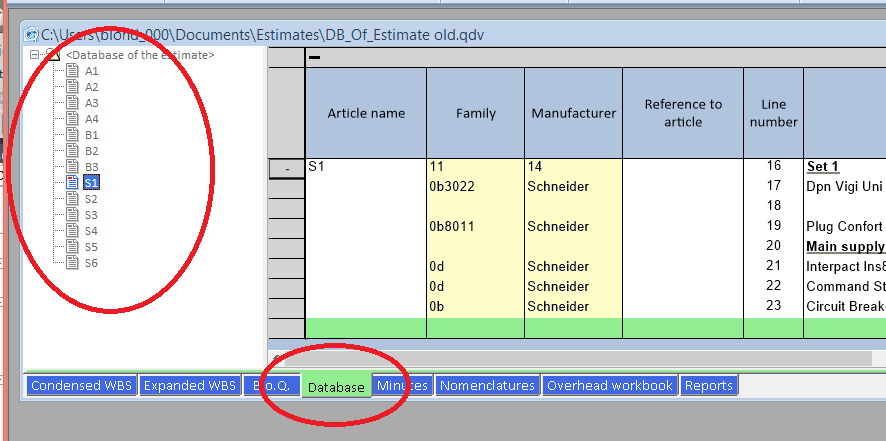
All articles and sets are presented as a flat list in the tree at the left. Selecting an article or a set will show only the corresponding line or lines at the right. Every editing action is possible in the worksheet as it was before. The tree is adapted when leaving the database tab or when selecting another article or set in the tree.
When selecting the top node “Database of the Estimate”, all articles and sets are shown as before. Of course when doing this there will be no performance gain.
With right click on the tree it is possible to edit a tree, so that the tree structure can be created as wished.
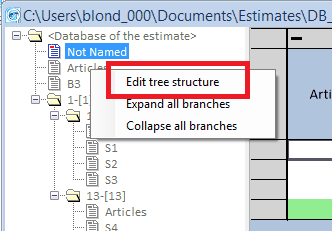
Following dialog, already know from IDiQ reports and article manager, is presented:
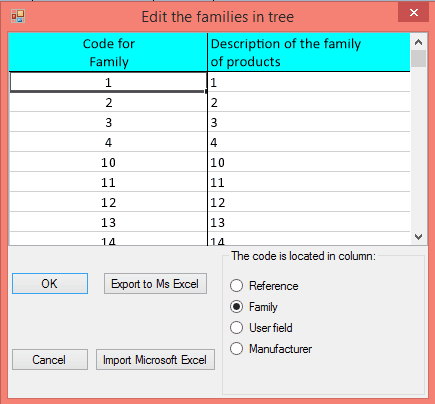
In above case we want the structure be based on the values in the family field.
When creating such a tree structure the first time a message will be brought telling that the database of the estimate will be sorted and that double names will be resolved. It is possible to cancel the action on that point.
When accepting, for the above estimate, this results now in following tree structure:
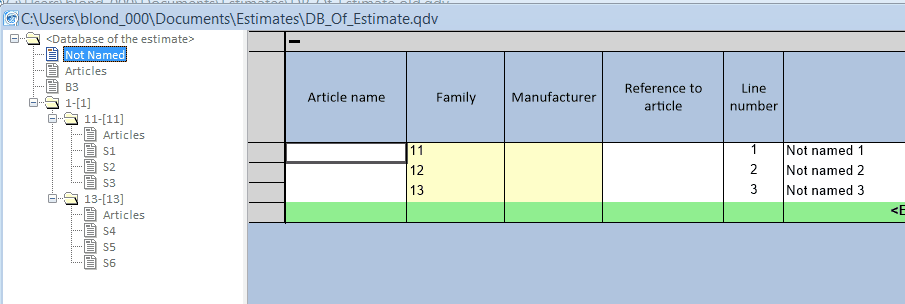
The Not named node, contains all articles and sets which have no name. In fact these articles and sets can never be used in the minutes and have no meaning. The user should normally clean up this articles.
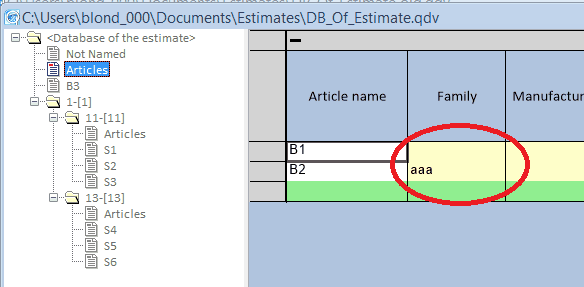
The articles node at the main level shows articles which have no family defined or where the family does not belong to the edited tree. A user would normally adapt the family in this case or adapt the tree structure.
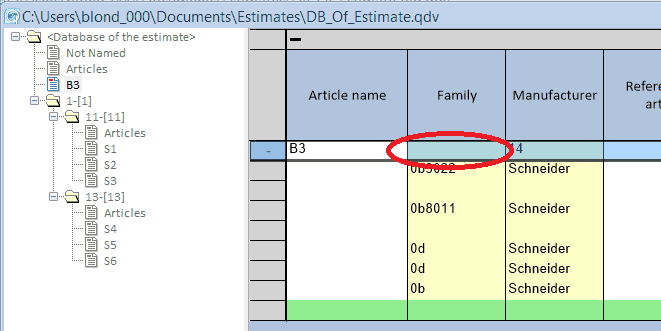
B3 is a set with no defined family. Sets are alphabetically listed in the tree by their article name.
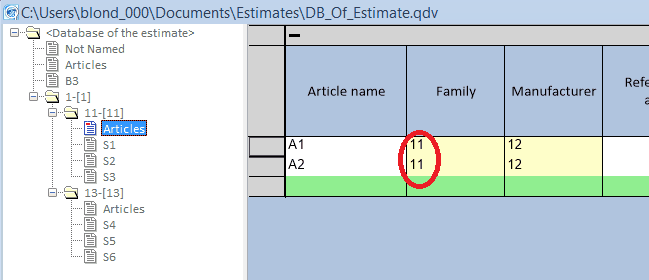
Above are all articles which belong to family “11”
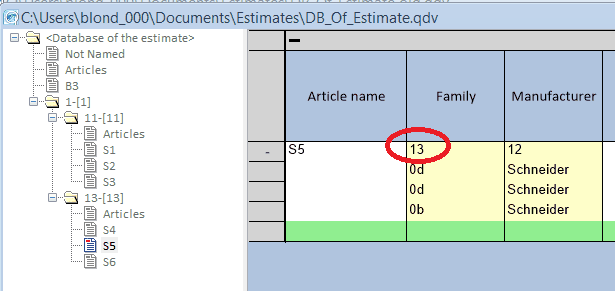
Above is a selected set which belong to family 13
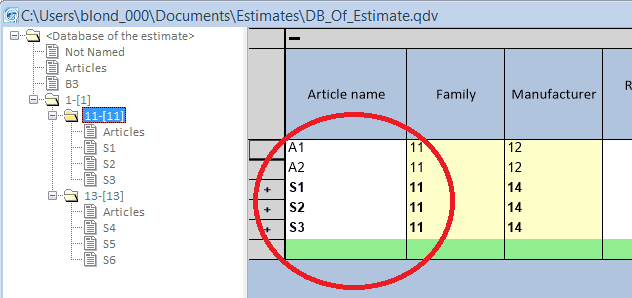
Above is a selection of a branch “11” in which case all articles and sets of this family are shown.
It is always possible to edit anywhere. New articles or sets can be created in every selection. When leaving the tab or selecting another article or set in the tree, the automatic sorting will be done and the tree will be adapted accordingly.
Recently we upgraded the ribbon (menu) because the old one was not compatible with the latest version of Windows 10. A red cross barred the ribbon under this version of Windows.
The new component had two bugs which are now solved:
. When a menu was displayed and one clicked in another place on the ribbon, the menu was not automatically closed
. The 'open file' function took very long to display when an estimate was loaded. This last bug has been solved by us using a 'dirty' workaround but we'll soon have a nicer fix from the publisher of the ribbon.