Released on February 1, 2019
So far, it was not possible to have simultaneously the Throughput_Pace column with either Formula_In_Quantity, Variables_For_Sets or Evaluated_Quantity columns. It’s now possible and made compatible:
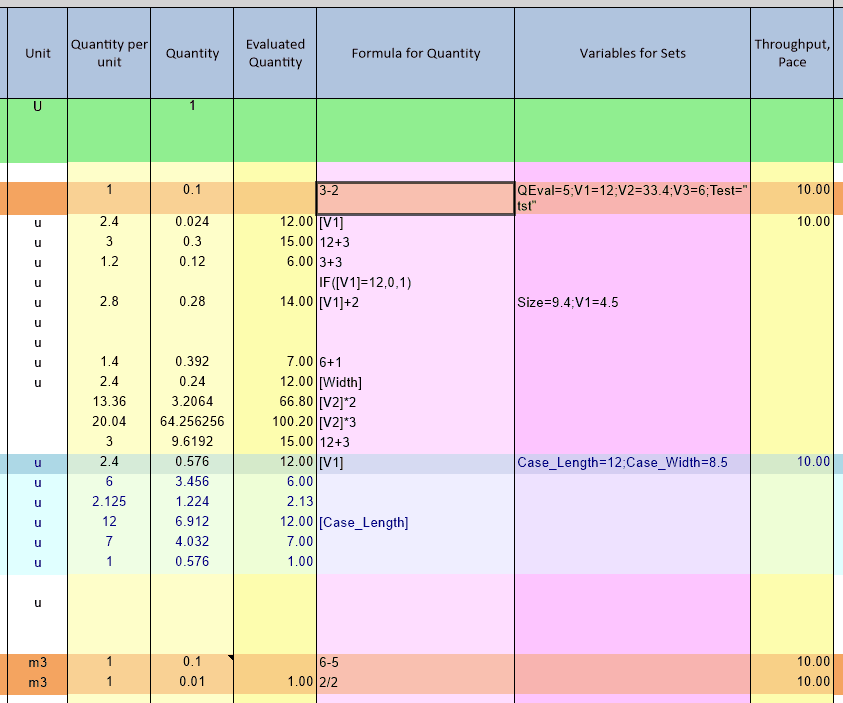
You can either input values in Quantity_Per_Unit, Quantity, Evaluated_Quantity, Formula_For_Quantity and Throughput_Pace columns. Other columns are automatically adapted. Of course, when you input data directly in Quantity_Per_Unit, Quantity, or Evaluated_Quantity, the operation overwrites the formula if any.
Keep in mind that, if Troughput_Pace column is supported with both Enterprise_Edition and Ultimate_Edition, other columns (Quantity_Per_Unit, Quantity, Evaluated_Quantity and Formula_For_Quantity) are supported only in the Ultimate Edition. This means that when you open an estimate having any of these columns under the Enterprise Edition, a warning message pops up and the columns are removed from the layout.
When the field Formula_For_Quantity was erased because of an input in Quantity_Per_Unit, Quantity, or Evaluated_Quantity fields, the undo operation didn't restore the formula.