Released on February 26, 2019
When you reference a set being in the database of the estimate, you usually want to see all formulas being in that set instead of potential formulas being in the referenced rows. This is adapted now.
E.g.: here we have a few formulas applied in a set of the database of the estimate. These rows host 3 referenced rows that you can see at the bottom of the screen shot:
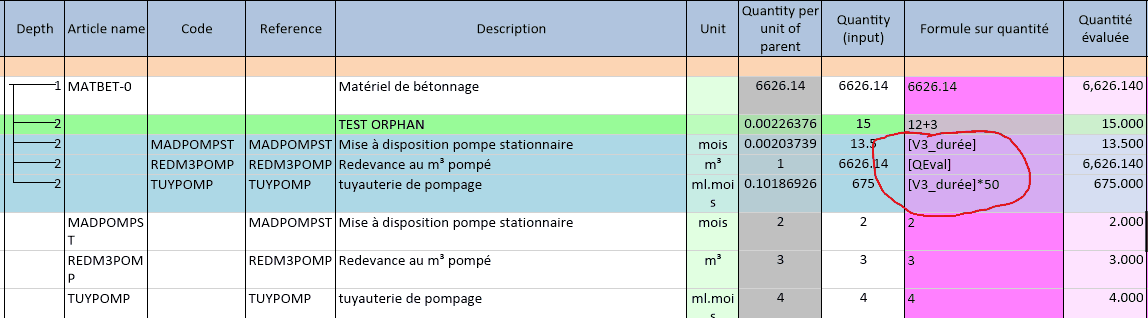
Above screen shot comes from the database of the estimate.
Before, when using that set in the minutes, formulas displayed were 2, 3, 4 as show above in the referenced rows, this had no meaning. Now you see the formulas of the hosting rows, as used in the set above:
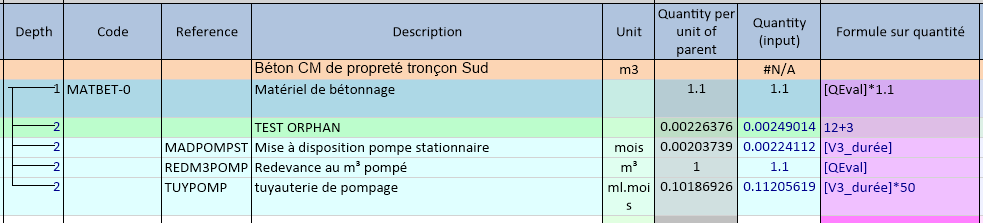
Above screen shot comes from the minutes.
When you edit VARIABLES_FOR_SETS field using F2 key and use the numeric pad, the decimal point is properly translated according to your culture.