Released on March 27, 2019
In the function ‘Configure bottom pane’, at the bottom of the minutes for example, exiting using ‘Save and Close’ or ‘Close’ had same effect: changes were always saved.
Because we have now a lot of possible names in the bottom pane of the minutes (headings, bottom, values…), it took time to refresh that pane because all possible figures and names were refreshed each time the cursor is moved. Now only used names are refreshed. The names are listed and stored when you close the bottom pane. If you don’t paste a name in that pane, it is not refreshed.
Old bottom panes are automatically adapted when opened in the new version to support the optimization.
A new list of names has been added to the bottom pane of the minutes view: names starting by HEADINGOFSET. These names return figures being on the heading of the set being edited. Even if these figures are not visible in the lines when sets are expanded, they are dynamically calculated by the engine to be visible in the bottom pane.
The example named Sample_With_Formula_For_Quantity.qdv has been extended to demonstrate these new features. When you browse the sets in this estimate, you always see data for the set being edited. If you’re not in a set, you see figures for the WBS.
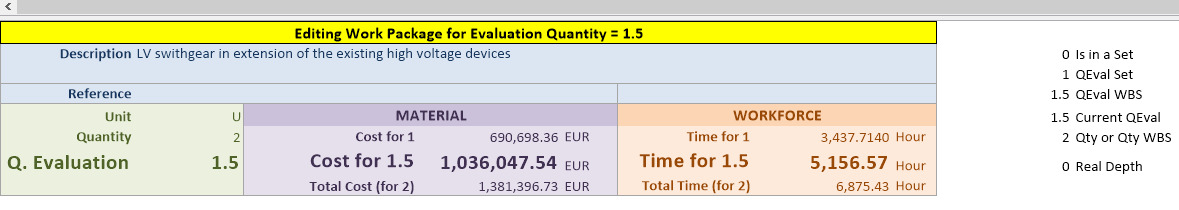
Notice that you also have names to know if you’re in a set and to read the real depth of the set being edited. You can also read using names the quantities used for evaluation if any, both at set and WBS level.