Released on May 4, 2019
Because extra costs are already included in selling prices, it sounds better to input negative values from 0 to -100%. -100% means that we want to exclude the extra costs from the selling price. 0 means no change, all extra costs are included in the selling price.
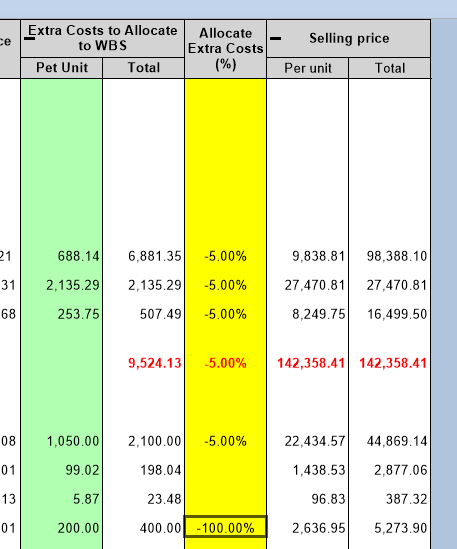
If you input values below -1 (-100%) or above 0 (0%), you will get an error message and all selling prices will display #N/A. Once the problem is fixed, all selling prices are recalculated immediately.
In previous beta, it was not possible to input any formula in the new pre-defined column EXTRA_COSTS_TO_ALLOCATE_TO_WBS making this feature useless.
The pre-defined column COREDATABASEOVERHEAD which returns 0 in a regular task, 1 in the database of the estimate and 2 in the overhead minute didn’t return proper values on collapsed sets or collapsed groups (it always returned BLANK).
You may have to remove the column from the set manager, click ‘Apply’ and insert it again to have the problem solved.
The calculation option ‘Calculate immediately compensated forced selling prices in the WBS’ is automatically activated as soon as EXTRA_COSTS_TO_ALLOCATE_TO_WBS and PERCENT_TO_ALLOCATE_TO_WBS columns are implemented. Regardless the status of the option ‘Automatic compensation when forced prices are used in WBS’. This was needed to bring immediate changes when we input values in the PERCENT_TO_ALLOCATE_TO_WBS column.