Released on July 18, 2019
When inserting columns before the very first column, the header didn’t appear properly formatted in the scenarios window.
You can now apply scenarios using the contextual menu directly from the scenario editor window.
A new system variable 'SYS_Active_Scenario_Name' has been added to know the name of the last scenario applied. You can check it when running macros calculating several scenarios to direct your resulting figures in proper columns or rows to build comparison reports.
There is new property ‘Take blank rows..’ to also import blank rows between minutes as minutes.
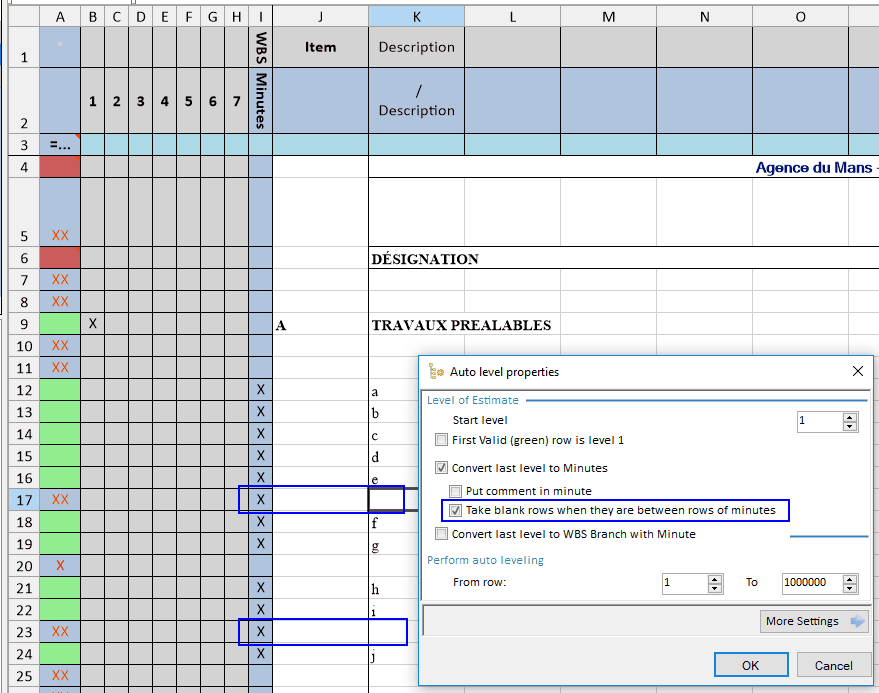
When checked, also lines 17 and 23 are marked as Minutes. Excluded lines and rows with errors are not marked as Minutes.