Released on April 26, 2020
By mistake, the last change to handle different behavior for quantity types in time frame worked only when the time-frame set of fields was named TFT.
When the user changed the formatting of a WBS column, such as numbering, the change was not applied to the Total row. Check and repaint was required.
A new overloaded version of the method was added:
RunQdvRequest(requestName As String,
wbsScope As String,
includeDbOfEstimate As Boolean,
includeOverheadMinute As Boolean,
ByRef executionError As Qdv.UserApi.MacroExecutionError,
showAnomalies As Boolean)
The wbsScope parameter is more flexible than in the other method overloads. It allows not only entire WBS or nothing in WBS. It allows specifying a specific task or branch, such as “001001002”. Moreover, the parameters includeDbOfEstimate and includeOverheadMinute are now Boolean which is more convenient than Integer.
If the user is using other AddIn with Excel, the Pane could not appear.
The list could not anymore be retrieved when mapping from an estimate.
When QDV catches a non-trappable error, a new error dialog appears which copies the error message and also allows opening log files instead of having to go to File\Tools\Open log files button.
It also contains new ‘Report error to QDV development team' button which sends server content of those log files with additional basic info about your systems to the QDV development team.
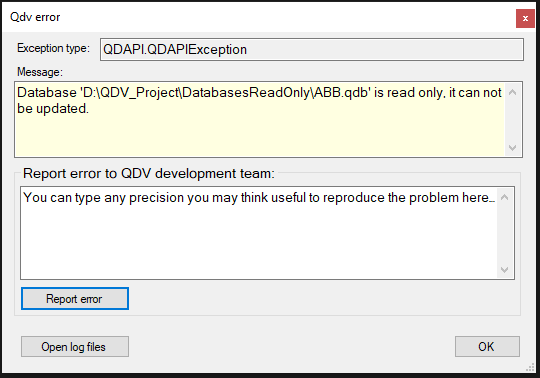
This will help us improve QDV stability. Of course you can decide each time if you want to report the error.