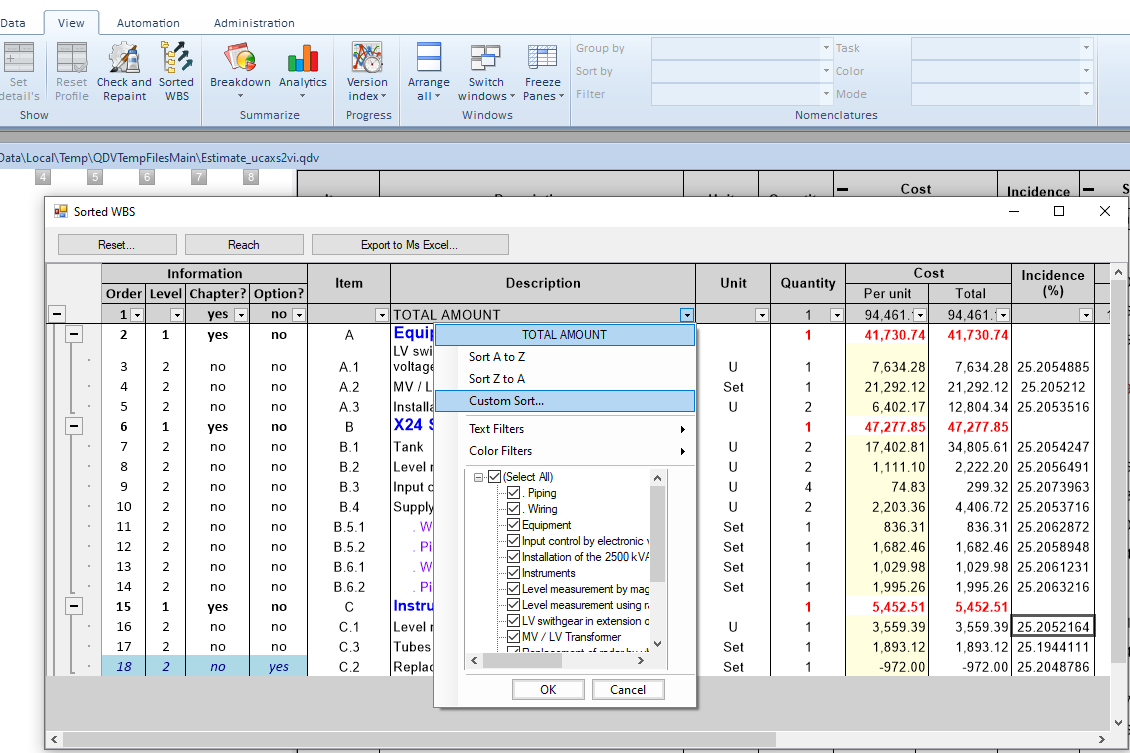Released on September 9, 2020
You can now read and write the ReferenceToInternalArticle minutes field in requests, macros or from external applications. Previously, it was not available in the Fields list in the requests editor. Similarly, when accessed from macros with e.g. IMinute.GetFieldValue, an empty value was returned.
When one creates an estimate from scratch or by opening a sample from the Files / Samples menu, the file opens as a temporary file, typically in the TEMP folder (usually %APPDATA%\Local\Temp\)
When attempting to save the estimate, QDV detects that the file is in the temporary folder and opens the SAVE AS dialog to give the estimate a name and a location.
However, some systems such as DMS (document management systems) also use the temp folder to store their documents. So, when you open such documents, QDV sees them as temporary files and displays the SAVE AS dialog.
We have brought a change by testing the full location (%APPDATA%\Local\Temp\QDVTempFiles*) instead of %APPDATA%\Local\Temp only. So we ensure that those files are really created with QDV. A temporary file whose folder doesn’t ends with QDVTempFiles* is no longer considered as a temporary estimate.
A new button in the View menu let you display your WBS in a sorted way. Like Excel, you can sort and filter on any column. The view is Read-Only.
When you want to edit a WBS line, just double click the cell you want to edit or click the “Reach” button. The window gets automatically reduced and your cursor is located on the corresponding cell in the real WBS. You can bring your changes, wherever they are in the estimate and expand the window to have you changes taken into account in the sorted WBS.
Notice that, because the filters are a built-in function of the component, their interface cannot be translated so they will always appear in English, whatever the language of the UI.