Released on January 14, 2021
If a group of WBS fields contained breakdown fields and also some non-breakdown fields e.g., native, the top header row of that group could be displayed incorrectly.
The special column QUANTITY_NUMBER which is used with the FORMULA_FOR_QUANTITY column is intended to multiply the result of the quantity calculation. Its default value being 1, it brings no change to the result when you don’t use it.
Some customers may need to feed this column with several different columns to ease input of quantities (to avoid the use of the formula for simple rows). For this reason, we have broken down the QUANTITY_NUMBER columns into up to 4 columns named FEED_QUANTITY_NUMBER_X (where X is 1 to 4). You will find these predefined new columns in the minutes fields-manager, below the ‘Quantity (Number)’ menu.
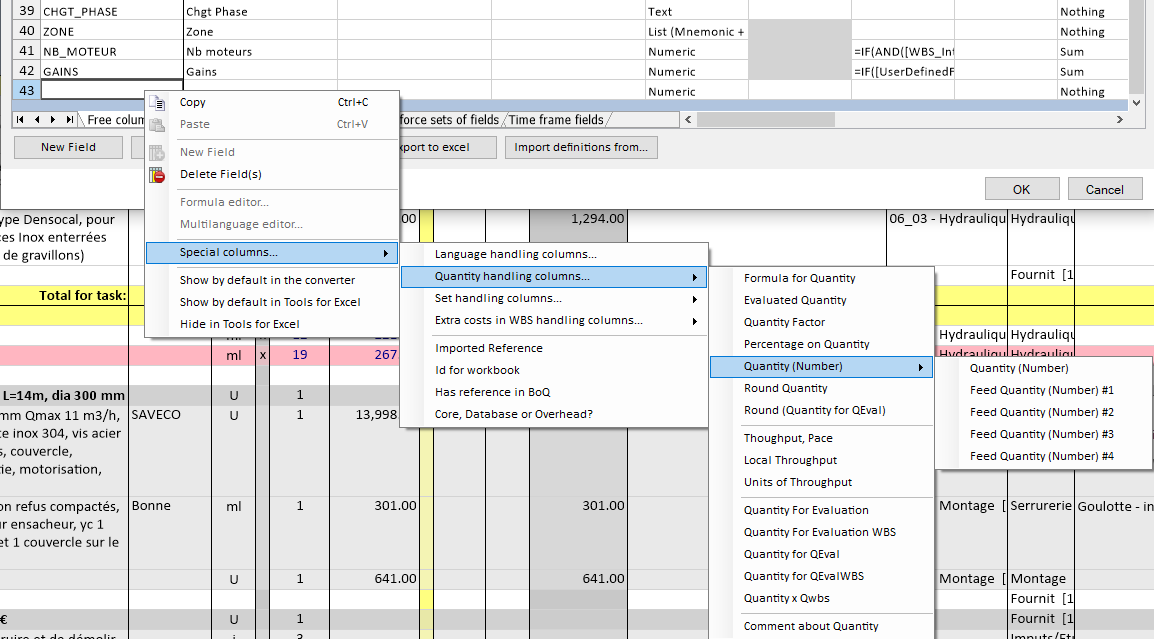
When you implement such columns, the QUANTITY_NUMBER column gets locked and works as if it contains the formula ‘=[FEED_QUANTITY_NUMBER_1]*[FEED_QUANTITY_NUMBER_2]* [FEED_QUANTITY_NUMBER_3]* [FEED_QUANTITY_NUMBER_4]. So, you can input data in the FEED_QUANTITY_NUMBER_X fields to get the result in QUANTITY_NUMBER.
You can implement these FEED_QUANTITY_NUMBER_X columns only if the QUANTITY_NUMER column is implemented. Otherwise, you get an error message.
Below is what you get in the minutes.
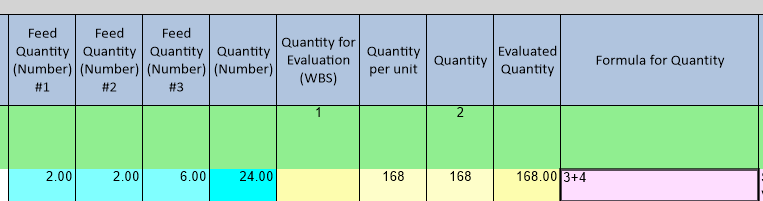
The new columns support specific default values:
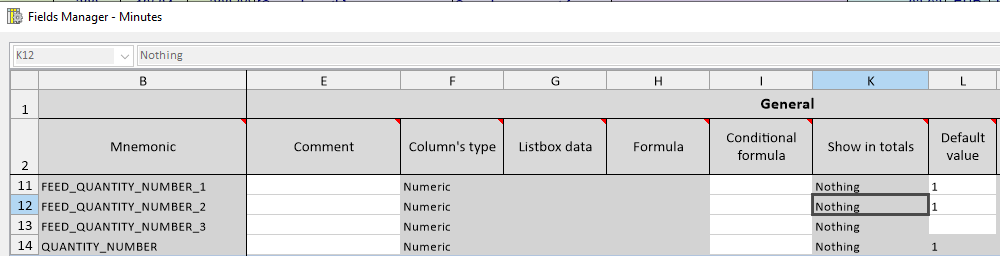
Because such columns are intended to speed up entry (to avoid the need for a formula in FORMULA_FOR_QUANTITY column), we have implemented a logic which inputs ‘[QEval]’ automatically in the FORMULA_FOR_QUANTITY field when the latter is blank and a FEED_QUANTITY_NUMBER_X column is inputted.
When using the QUANTITY_NUMBER column in your logic, you can type ‘0’ in it to ignore the quantity on the considered row (it multiplies the result of the formula by ‘0’).
When you do that on top of sets in the database of the estimate, we have no value to calculate the quantities on child lines. So, at selling-prices calculation time it led to an error message.
Now, we force QUANTITY_NUMBER to 1 on such rows when it contains 0 as we forced the quantity to 1 on these rows when QUANTITY_NUMBER was not implemented.