Released on March 25, 2022
This new method sets the main currency of the estimate.
An information message is displayed if you are a child indicating that the use of this function is subject to verification after use.
In August 2021 new check was added to prevent typing/pasting paths containing invalid characters, however this also prevented using special path placeholders like <DESKTOP_PATH>,… This has been corrected to support these special path placeholders and also keep the check for invalid paths.
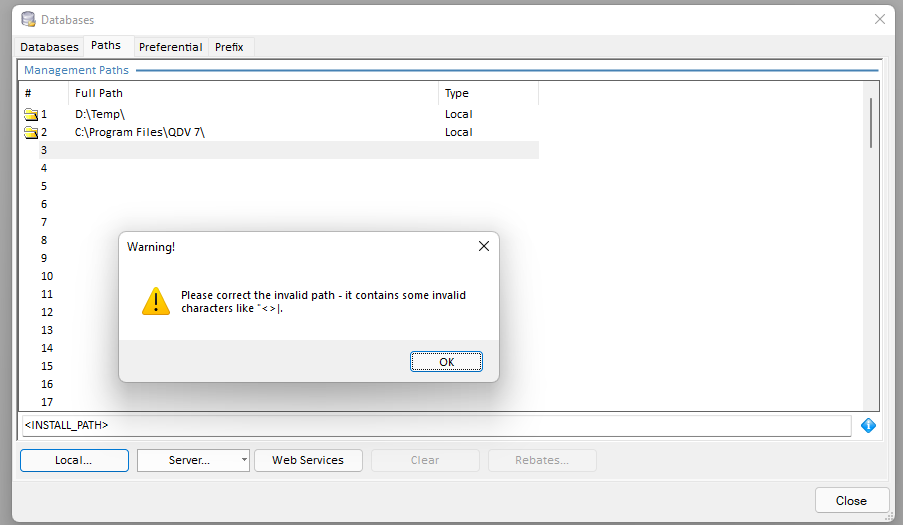
You may want to use a custom path in the paths of databases or where you can use specific paths. In the database lists for example, you could use <INSTALL_PATH>, <DESKTOP_PATH>, etc to refer to specific folders.
You can now use <CUSTOM_PATH> to refer to a path being stored in a file named CustomPathVariable.inf and located either in the installation folder or QDV or in the Roaming/QDV profile path.
The first line in this file is used as the returned path. E.g: If the file CustomPathVariable.inf contains the following line:
C:\mypath
the <CUSTOM_PATH> variable will return C:\mypath
Notice that a file CustomPathVariable.inf located in the installation folder of QDV has priority over a similar file stored in the Roaming/QDV folder.
All variables are evaluated only once when QDV starts. So, if you change the content of this file, you will have to restart QDV to have the variable taken into account.