Released on July 13, 2022
You can call any macro from Before_Drag_Set and After_Drop_Set events of a set database. These events are fired when a set is being inserted in an estimate (via drag-drop, insert, replace or update set). Previously, it was not possible to determine where in the estimate the set was inserted. Two new properties were added to the ContextSetInfo object:
oInsertionTaskHexID
oInsertionLineNumber
This object is available from the context parameter passed to macros:
context.CallingContextSetInfo
In a planning where some free tasks where defined, it was not possible to shift a group of lines by shifting the branch itself.
The new function keeps current sorted column and also current filter if possible, otherwise all articles are reloaded. In case article doesn't exist, there new is new message box. The old function used to display only articles which occurred after the found one, now it keeps already displayed articles as is. It works also when Reference column is hidden, the old one didn't.
If some tasks are added to or removed from the current Gantt worksheet, the modifications were not always reflected in it. The new code checks more cases.
The “Scenarios / Create document from scenarios” function has been extended so that you can use it with the current quantities, meaning that you won’t apply any scenario, you’ll just produce the documents from the current quantities.
The “Current quantities” appears as a regular scenario, in red in the list. When you have several scenarios checked, the “Current quantities” is always processed first regardless its location in the list because otherwise the quantities would be modified by the application of a scenario.
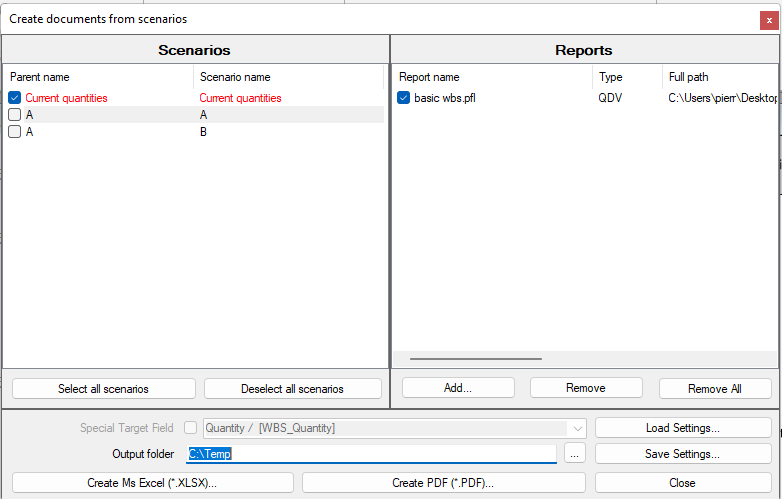
The window “Create documents from scenarios” supports Excel files with macros (*.XLSM)
The On_Before_Create_Analytic_Report event is now triggered from the “Create document from scenarios” window exactly as when you create a B.I. report from the B.I. menu.