Released on July 22, 2022
In IDIQ reports, you don’t see the tasks or minute lines having no quantity, and no selling price because they are not relevant. This is the main difference between IDIQ reports and WBS reports.
However, to describe it more accurately, if the columns having sums used in the reports have no figures, the lines are not displayed. This worked perfectly when the minutes were fed but if you use QDV to deal with IDIQ contract with forced figures in the WBS, you may have nothing at all in your minutes and QDV didn’t handle such complexity at the level of the WBS. In the WBS, QDV considered that if we have no selling prices and no cost, the line was simply not displayed in IDIQ reports.
You may want to display some lines from the WBS as soon as they have figures in the columns which are shown in your report. Now you can do it exactly as we did with the minutes: if a field in the WBS has sums (totals) and if the line contains a value in the considered column; then as soon as this column is displayed in the IDIQ report, the line will appear automatically.
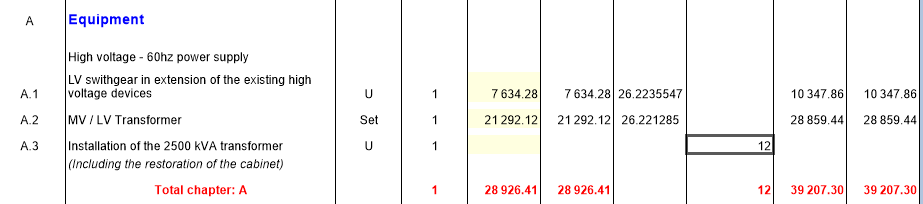
Here, task A.3 has neither selling price nor cost but it has a figure in a free column which has a total (Sum). So, it gets displayed in the IDIQ report:
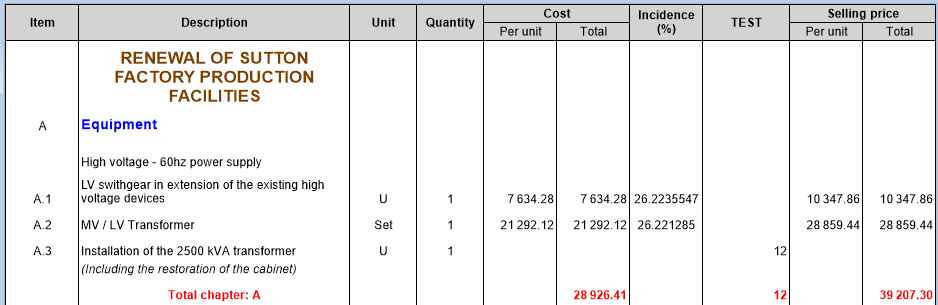
If you remove the figure from the free field (the “12”), you get this in the IDIQ report:
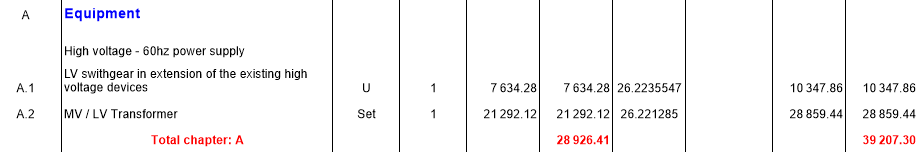
The line is now hidden.