Released on August 1, 2022
In the Minutes, the selection curve in the ribbon is available again when in a child file.
In child files, when you lock or unlock the file, a new message box pops up to confirm your action.
QDV suffered from a critical limitation in the assignation of the minute lines to Gantt tasks.
One could give similar names to different tasks in the Gantt diagram, like “Studies” below.
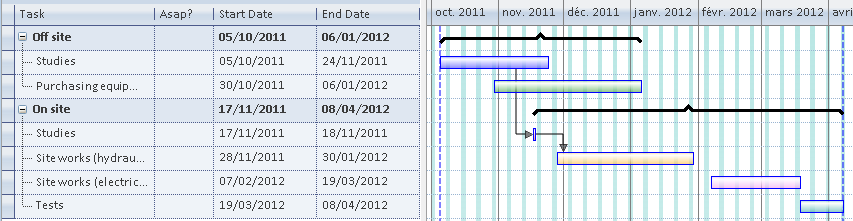
We keep this ability because this is convenient; you could have “Studies” in different phases of your Gantt diagram.
But it was impossible in the minute to indicate that you wanted to direct a line to the second task named “Studies” because the list exposing the Gantt tasks in the minute used task names to match up the Gantt tasks.
We changed this so that Gantt tasks are matched up using the unique identifier of the task in the Gantt diagram and we provided a specific dialog to replace the list in the minutes:
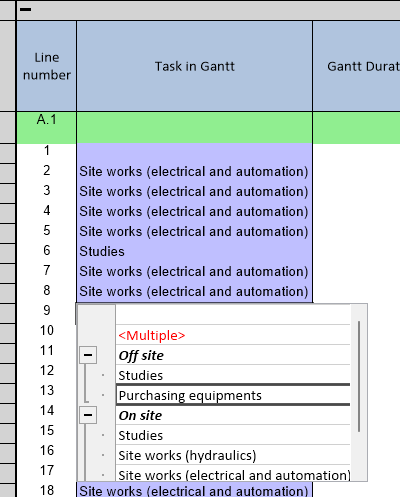
With this new dialog, you can clearly see the two tasks named “Studies” and you can select any of them. The minute will display “Studies” for both but QDV knows which one is assigned to the line. If you double click the cell, it’ll point out the correct Gantt task.
This new dialog has been brought to the “Multiple Gantt task” dialog too and also to the nomenclatures:
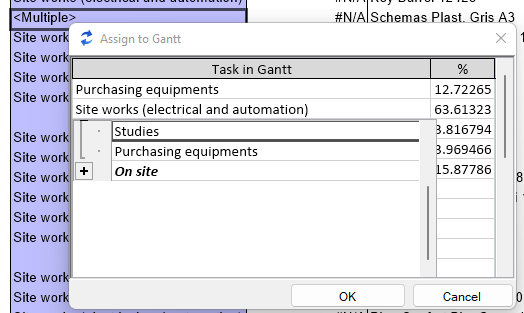
So, you no longer need to adapt the descriptions to ensure Gantt tasks are properly targeted.
However we still have a potential problem when you import a minute from Excel because Excel knows only the task name, it is not aware of the unique identifier which is internal to QDV. So, when you import lines from Excel, it will assign the first matching task name as usual.
We’re working on this; the idea is to push the full path to Excel, something like “Off Site/Studies” and "On Site/Studies" instead of "Studies" so we could know which “Studies” task we want to target. The other option is about pushing the unique identifier to Excel but it’s awkward. We’ll provide a solution in the coming betas.