Released on January 12, 2023
A new data type was added to WBS fields: Any file. It's now possible to embed any file in any free WBS field.
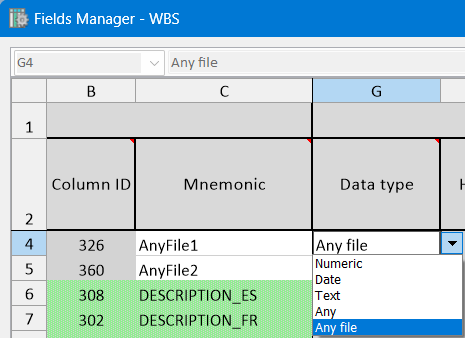
If a WBS field is defined as “Any file”, you can import, export and open any type of file. The same functionality was already present at minutes fields of type “Other file”.
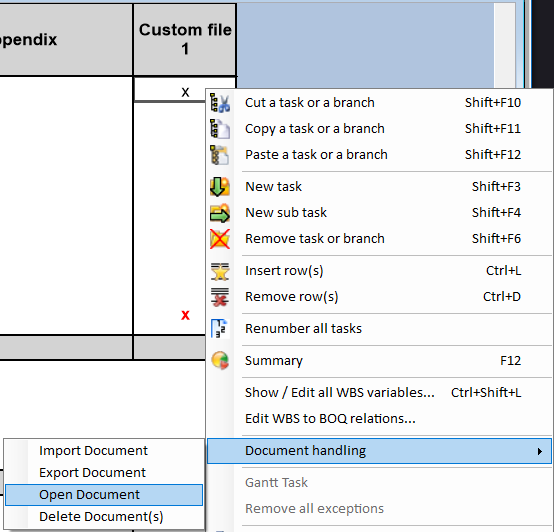
Since some free WBS fields can now store any embedded file, not just Word or Excel documents, it is important to have the information about the file type. Therefore, new overloads of the following methods were added that allow to get or set the blob file name with an additional parameter:
•ITask.GetBlob(…, ref fileName)
•ITask.StoreBlob(…, fileName)
When QDV is installed with the Setup program, the QDV language is inherited from the setup language but when installed with ClickOnce, there are no specific language so the English user interface was always set by default except if the language was imposed by the server settings (Enforced by ClickOnce).
Now the behavior is different; if you don’t enforce the language at server side, the language is inherited from the system language. If the system has a language which is not supported by QDV, English is used by default. Of course, when you change the language afterward, it is kept if not enforced by ClickOnce settings.
Notice that only the first part of the language is taken into account; your system may return en-US or fr-BE or nl-BE for example. QDV will take into account the first returned letters and check if it matches one of the QDV supported languages. When not, it’ll automatically start with a user interface in English.
The formula GetDataFromMinute() which has been recently extended to support SQL statements didn’t not work well when some combination of fields were used. E.g.: a native field like ‘Family’ and a Free field in the same query.
Keep in mind that using SQL statements in GetDataFromMinute() could lead to long calculation time if you use a lot of SQL formulas in your overhead workbook. You should prefer a specific macro in this case.