7.24.0001 - OFFICIAL http://www.iaes-software.com/downloads/Setup_QDV_7_24_1.exe |
  
|
7.24.0001 - OFFICIAL http://www.iaes-software.com/downloads/Setup_QDV_7_24_1.exe |
  
|
You can browse this document in other languages using Google Translate Services here:
Please notice that above links bring electronic translations so they may not be totally accurate.
This is the first release of QDV 2024 (7.24.0001) which is version 7.24.1143 with added documentation as issued April 25, 2024.
Important: Estimates used by QDV 2024 have a new format and cannot be read anymore by previous versions. At opening time QDV will prompt you before carrying out the migration.
Please migrate all your templates to make sure they don't need conversion each time you create a new estimate.
Latest official versions are always available here: http://www.iaes-software.com/downloads/Setup_QDV_7.exe
If you need a beta version, you can get it here: http://www.iaes-software.com/downloads/Setup_QDV_7_Beta.exe
The most important change brought to this version is the full support for XLSX files. The workbooks are now stored internally using XLSX format instead of XLS. This eases exchanges with Excel, allows new formulas and enables larger worksheets in many places (Free sheets, Time Frame sheets, Planer Data sheets)
A new module is now available in the QDV Tools For Excel: The "Procurement module"
The user interface of QDV is also available in several new languages as shown below:
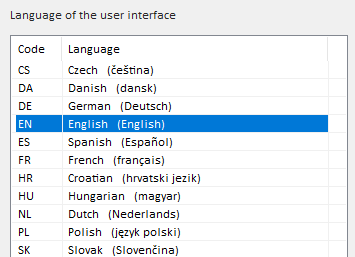
QDV 2024 also brings a lot of enhancements which are listed below.
You will find complete details in documentation of previous beta versions in this document and in the user manual. Just click the links below to reach the details.
User Interface
New: Sorted WBS can remain open on screen 7.23.1139
Change: Improved the Import Settings dialog for loading the settings from another estimate 7.23.1131
Change: The field flags have their own column in the fields managers 7.23.1132
New: New language for the user interface: Danish 7.23.1133
New: Comments in global variables and in WBS variables 7.23.1131
New: {SHOWSHEET}/{HIDESHEET} available in cash-data sheet 7.23.1130
New: Extended menu Analytics – Breakdown view report menu 7.23.1130
New: File-Options dialog – Find option 7.23.1128
New: WBS to BOQ relations: added item in contextual menu 7.23.1128
New: add ‘unit’ column to WBS to BoQ relations 7.23.1127
New: Built-in-function buttons can be localized 7.23.1126
Change: Additional options of fields are no longer stored in the comments of the fields manager 7.23.1125
New: A new check box in editing options let you prevent users from changing the structure of the WBS in progress layers 7.23.1125
New: Intuitive typing when connecting to favorite database 7.23.1121
New: Update with new BoQ (Match both BoQs) – Included fields IsGroupHeader,SetDepth for matched minutes 7.23.1094
New: Update with new BoQ/Match both BoQs - keep top level Description and its WBS variables 7.23.1090
New: Languages are displayed using their local name 7.23.1088
New: Dutch language implemented but not tested in full yet 7.23.1088
Change: Formulas are propagated to options in the scenarios window 7.23.1087
New: Sorted WBS now also works in the minutes view 7.23.1086
New: Permissions for individual columns in the overhead sheets 7.23.1084
New: Custom Columns sheet can be hidden by a formula 7.23.1081
New: Autofill text input handle diacritics 7.23.1079
New: In the sorted WBS window, when links are collapsed, all quantity fields are summed 7.23.1078
New: Ribbon Background/Font Color control improvement 7.23.1078
New: Sum of linked tasks in the sorted WBS window 7.23.1077
Change: QEval_WBS always displayed in the "edit formula" window 7.23.1072
New: The database of the estimate can be merged during importing of a child estimate 7.23.1068
Change: Comments in heading of WBS applied with all scenarios 7.23.1059
Change: Minutes bottom view panel, variables no longer truncated 7.23.1058
New: QEval reflects the sum of the linked quantities 7.23.1047
Engine
Change: Global improvement of all SQL write requests 7.23.1140
Change: User sheets in the overhead now support 1048576 lines x 16384 columns 7.23.1133
New: Can fix wrong formulas at conversion time 7.23.1121
Improvement: Significantly faster WBS operations in large estimates 7.23.1095
Change: Significant speed improvement of some WBS operations 7.23.1089
New: The new minutes native field WBS_LinkParentHexIndex 7.23.1088
New: Identify a free column of the WBS as the Customer Quantity 7.23.1078
New: Merge databases of the estimate 7.23.1068
New: Cleanup database of the estimate 7.23.1068
New: Normalize database of the estimate 7.23.1068
New: LINKED_IN_WBS reserved field 7.23.1065
New: ‘Scenario column’ added to formula for quantity 7.23.1061
New: New global variable for scenarios 7.23.1059
Change: Improvement of the filling of Bills of Quantities 7.23.1055
New: Create file for parent with all lines of the minutes 7.23.1053
Setup / Installers
Change: Can uninstall any specific version of the product 7.23.1084
QDV Tools for Excel
New: QDVTools4XL Procurement module is available 7.23.1141
New: QDVTools4XL – Active check for configuration 7.23.1083
Databases
New: Editing FORMULA_FOR_QUANTITY or VARIABLES_FOR_SET in database of sets takes local into account 7.23.1087
Converter Module
New: QDV Command Line Converter – checking of arguments 7.23.1092
New: Converter – Match both BOQs (Estimate – Data\Excel – Update with new BoQ) support for Branch+Minute row in Excel file 7.23.1085
New: Converter – Option to apply fonts for WBS from estimate template 7.23.1076
Reports Generator / Business Intelligence
New: B.I. now supports database of the estimate and overhead minutes 7.23.1069
Programming
Improvement: Values in IMinute.SetFieldValue are validated (macros) 7.23.1134
New: Support for newer C# and VB language features in macros 7.23.1126
New: Added built-in functions to the user API (macros) 7.23.1126
New: Extended the user API so that it be easier to work with breakdown lists in the overhead sheets 7.23.1122
New: Extended the user API so that it be much easier to work with the columns in the overhead sheets 7.23.1121
New: Event On_After_Apply_User_Profile now available 7.23.1082
New: Option to use English in requests and events even if QDV language is different 7.23.1137
New: Delete_Row verb in requests 7.23.1131
New: Request language works in Hungarian and Dutch 7.23.1091
New: Extended version of IMinute.InsertSetAtRow method (macros) 7.23.1077
New: Support for multilingualism in the Set_Macro_Button 7.23.1075
New: Added the QDV waiting bar functionality into the API 7.23.1050
New: The IUserProfiles.SetActiveProfile method in the API (macros) 7.23.1049
New: Added ICallingContext.Refresh() method in the API (macros) 7.23.1044
New: Improved handling of sets input fields (SetImage) in the API (macros) 7.23.1045
New: Extended to 19 macro buttons 7.23.1041
Partnerships
New: A new application from Schneider Electric is supported: Canbrass 7.23.1122
New: BC3 converter added to Exe files in folder. A tool for the Spanish market. 7.23.1070
Tools
New: ToolsForExcel Distribution – Variable number of distribution columns 7.23.1128
New: ToolsForExcel – Distribution : Presenting the costs instead of prices in phase 1 7.23.1045
New: ToolsForExcel – Gantt. New repetition factor in the calendar 7.23.1041
...and much more... (see detail in versions 7.23.1040 to 7.23.1142).